topical media & game development
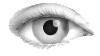



mobile-graphic-easel-src-easeljs-display-Stage.js / js
/*
* Stage
* Visit http://createjs.com/ for documentation, updates and examples.
*
* Copyright (c) 2010 gskinner.com, inc.
*
* Permission is hereby granted, free of charge, to any person
* obtaining a copy of this software and associated documentation
* files (the "Software"), to deal in the Software without
* restriction, including without limitation the rights to use,
* copy, modify, merge, publish, distribute, sublicense, and/or sell
* copies of the Software, and to permit persons to whom the
* Software is furnished to do so, subject to the following
* conditions:
*
* The above copyright notice and this permission notice shall be
* included in all copies or substantial portions of the Software.
*
* THE SOFTWARE IS PROVIDED "AS IS", WITHOUT WARRANTY OF ANY KIND,
* EXPRESS OR IMPLIED, INCLUDING BUT NOT LIMITED TO THE WARRANTIES
* OF MERCHANTABILITY, FITNESS FOR A PARTICULAR PURPOSE AND
* NONINFRINGEMENT. IN NO EVENT SHALL THE AUTHORS OR COPYRIGHT
* HOLDERS BE LIABLE FOR ANY CLAIM, DAMAGES OR OTHER LIABILITY,
* WHETHER IN AN ACTION OF CONTRACT, TORT OR OTHERWISE, ARISING
* FROM, OUT OF OR IN CONNECTION WITH THE SOFTWARE OR THE USE OR
* OTHER DEALINGS IN THE SOFTWARE.
*/
// namespace:
this.createjs = this.createjs||{};
(function() {
A stage is the root level {{#crossLink "Container"}}{{/crossLink}} for a display list. Each time its {{#crossLink "Stage/tick"}}{{/crossLink}}
method is called, it will render its display list to its target canvas.
<h4>Example</h4>
This example creates a stage, adds a child to it, then uses {{#crossLink "Ticker"}}{{/crossLink}} to update the child
and redraw the stage using {{#crossLink "Stage/update"}}{{/crossLink}}.
var stage = new createjs.Stage("canvasElementId");
var image = new createjs.Bitmap("imagePath.png");
stage.addChild(image);
createjs.Ticker.addEventListener("tick", handleTick);
function handleTick(event) {
image.x += 10;
stage.update();
}
@class Stage
@extends Container
@constructor
parameter: {HTMLCanvasElement | String | Object} canvas A canvas object that the Stage will render to, or the string id
of a canvas object in the current document.
var Stage = function(canvas) {
this.initialize(canvas);
}
var p = Stage.prototype = new createjs.Container();
// static properties:
@property _snapToPixelEnabled
@protected
@static
@type {Boolean}
@default false
@deprecated Hardware acceleration in modern browsers makes this unnecessary.
Stage._snapToPixelEnabled = false; // snapToPixelEnabled is temporarily copied here during a draw to provide global access.
// events:
Dispatched when the user moves the mouse over the canvas.
See the {{#crossLink "MouseEvent"}}{{/crossLink}} class for a listing of event properties.
@event stagemousemove
@since 0.6.0
Dispatched when the user presses their left mouse button on the canvas. See the {{#crossLink "MouseEvent"}}{{/crossLink}}
class for a listing of event properties.
@event stagemousedown
@since 0.6.0
Dispatched when the user the user releases the mouse button anywhere that the page can detect it (this varies slightly between browsers).
See the {{#crossLink "MouseEvent"}}{{/crossLink}} class for a listing of event properties.
@event stagemouseup
@since 0.6.0
// public properties:
Indicates whether the stage should automatically clear the canvas before each render. You can set this to false to manually
control clearing (for generative art, or when pointing multiple stages at the same canvas for example).
@property autoClear
@type Boolean
@default true
p.autoClear = true;
The canvas the stage will render to. Multiple stages can share a single canvas, but you must disable autoClear for all but the
first stage that will be ticked (or they will clear each other's render).
When changing the canvas property you must disable the events on the old canvas, and enable events on the
new canvas or mouse events will not work as expected. For example:
myStage.enableDOMEvents(false);
myStage.canvas = anotherCanvas;
myStage.enableDOMEvents(true);
@property canvas
@type HTMLCanvasElement | Object
p.canvas = null;
READ-ONLY. The current mouse X position on the canvas. If the mouse leaves the canvas, this will indicate the most recent
position over the canvas, and mouseInBounds will be set to false.
@property mouseX
@type Number
p.mouseX = 0;
READ-ONLY. The current mouse Y position on the canvas. If the mouse leaves the canvas, this will indicate the most recent
position over the canvas, and mouseInBounds will be set to false.
@property mouseY
@type Number
p.mouseY = 0;
The onMouseMove callback is called when the user moves the mouse over the canvas. The handler is passed a single param
containing the corresponding MouseEvent instance.
@property onMouseMove
@type Function
@deprecated In favour of the "stagemousemove" event. Will be removed in a future version.
p.onMouseMove = null;
The onMouseUp callback is called when the user releases the mouse button anywhere that the page can detect it. The handler
is passed a single param containing the corresponding MouseEvent instance.
@property onMouseUp
@type Function
@deprecated In favour of the "stagemouseup" event. Will be removed in a future version.
p.onMouseUp = null;
The onMouseDown callback is called when the user presses the mouse button over the canvas. The handler is passed a single
param containing the corresponding MouseEvent instance.
@property onMouseDown
@type Function
@deprecated In favour of the "stagemousedown" event. Will be removed in a future version.
p.onMouseDown = null;
Indicates whether this stage should use the snapToPixel property of display objects when rendering them. See
DisplayObject.snapToPixel for more information.
@property snapToPixelEnabled
@type Boolean
@default false
@deprecated Hardware acceleration makes this not beneficial
p.snapToPixelEnabled = false;
Indicates whether the mouse is currently within the bounds of the canvas.
@property mouseInBounds
@type Boolean
@default false
p.mouseInBounds = false;
If true, tick callbacks will be called on all display objects on the stage prior to rendering to the canvas.
You can call
@property tickOnUpdate
@type Boolean
@default true
p.tickOnUpdate = true;
If true, mouse move events will continue to be called when the mouse leaves the target canvas. See
mouseInBounds, and MouseEvent.x/y/rawX/rawY.
@property mouseMoveOutside
@type Boolean
@default false
p.mouseMoveOutside = false;
The hitArea property is not supported for Stage.
@property hitArea
@type {DisplayObject}
@default null
// private properties:
Holds objects with data for each active pointer id. Each object has the following properties:
x, y, event, target, overTarget, overX, overY, inBounds
@property _pointerData
@type {Object}
@private
p._pointerData = null;
Number of active pointers.
@property _pointerCount
@type {Object}
@private
p._pointerCount = 0;
Number of active pointers.
@property _pointerCount
@type {Object}
@private
p._primaryPointerID = null;
@property _mouseOverIntervalID
@protected
@type Number
p._mouseOverIntervalID = null;
// constructor:
@property DisplayObject_initialize
@type Function
@private
p.Container_initialize = p.initialize;
Initialization method.
@method initialize
parameter: {HTMLCanvasElement | String | Object} canvas A canvas object, or the string id of a canvas object in the current document.
@protected
p.initialize = function(canvas) {
this.Container_initialize();
this.canvas = (typeof canvas == "string") ? document.getElementById(canvas) : canvas;
this._pointerData = {};
this.enableDOMEvents(true);
}
// public methods:
Each time the update method is called, the stage will tick any descendants exposing a tick method (ex. {{#crossLink "BitmapAnimation"}}{{/crossLink}})
and render its entire display list to the canvas. Any parameters passed to update will be passed on to any
onTick handlers.
@method update
p.update = function() {
if (!this.canvas) { return; }
if (this.autoClear) { this.clear(); }
Stage._snapToPixelEnabled = this.snapToPixelEnabled;
if (this.tickOnUpdate) { this._tick((arguments.length ? arguments : null)); }
var ctx = this.canvas.getContext("2d");
ctx.save();
this.updateContext(ctx);
this.draw(ctx, false);
ctx.restore();
}
Calls the update method. Useful for adding stage as a listener to {{#crossLink "Ticker"}}{{/crossLink}} directly.
@property tick
@deprecated In favour of using Ticker.addEventListener in conjunction with handleEvent.
@type Function
p.tick = p.update;
Default event handler that calls Stage.update() when a "tick" event is received. This allows you to register a
Stage instance as a event listener on {{#crossLink "Ticker"}}{{/crossLink}} directly, using:
Ticker.addEventListener("tick", myStage");
Note that if you subscribe to ticks using this pattern then the tick event object will be passed through to display
object tick handlers, instead of delta and paused parameters.
@property handleEvent
@type Function
p.handleEvent = function(evt) {
if (evt.type == "tick") { this.update(evt); }
}
Clears the target canvas. Useful if <code>autoClear</code> is set to false.
@method clear
p.clear = function() {
if (!this.canvas) { return; }
var ctx = this.canvas.getContext("2d");
ctx.setTransform(1, 0, 0, 1, 0, 0);
ctx.clearRect(0, 0, this.canvas.width, this.canvas.height);
}
Returns a data url that contains a Base64-encoded image of the contents of the stage. The returned data url can be
specified as the src value of an image element.
@method toDataURL
parameter: {String} backgroundColor The background color to be used for the generated image. The value can be any value HTML color
value, including HEX colors, rgb and rgba. The default value is a transparent background.
parameter: {String} mimeType The MIME type of the image format to be create. The default is "image/png". If an unknown MIME type
is passed in, or if the browser does not support the specified MIME type, the default value will be used.
returns: {String} a Base64 encoded image.
p.toDataURL = function(backgroundColor, mimeType) {
if(!mimeType) {
mimeType = "image/png";
}
var ctx = this.canvas.getContext('2d');
var w = this.canvas.width;
var h = this.canvas.height;
var data;
if(backgroundColor) {
//get the current ImageData for the canvas.
data = ctx.getImageData(0, 0, w, h);
//store the current globalCompositeOperation
var compositeOperation = ctx.globalCompositeOperation;
//set to draw behind current content
ctx.globalCompositeOperation = "destination-over";
//set background color
ctx.fillStyle = backgroundColor;
//draw background on entire canvas
ctx.fillRect(0, 0, w, h);
}
//get the image data from the canvas
var dataURL = this.canvas.toDataURL(mimeType);
if(backgroundColor) {
//clear the canvas
ctx.clearRect (0, 0, w, h);
//restore it with original settings
ctx.putImageData(data, 0, 0);
//reset the globalCompositeOperation to what it was
ctx.globalCompositeOperation = compositeOperation;
}
return dataURL;
}
Enables or disables (by passing a frequency of 0) mouse over events (mouseover and mouseout) for this stage's display
list. These events can be expensive to generate, so they are disabled by default, and the frequency of the events
can be controlled independently of mouse move events via the optional <code>frequency</code> parameter.
@method enableMouseOver
parameter: {Number} [frequency=20] Optional param specifying the maximum number of times per second to broadcast
mouse over/out events. Set to 0 to disable mouse over events completely. Maximum is 50. A lower frequency is less
responsive, but uses less CPU.
p.enableMouseOver = function(frequency) {
if (this._mouseOverIntervalID) {
clearInterval(this._mouseOverIntervalID);
this._mouseOverIntervalID = null;
}
if (frequency == null) { frequency = 20; }
else if (frequency <= 0) { return; }
var o = this;
this._mouseOverIntervalID = setInterval(function(){ o._testMouseOver(); }, 1000/Math.min(50,frequency));
}
Enables or disables the event listeners that stage adds to DOM elements (window, document and canvas).
It is good practice to disable events when disposing of a Stage instance, otherwise the stage will
continue to receive events from the page.
When changing the canvas property you must disable the events on the old canvas, and enable events on the
new canvas or mouse events will not work as expected. For example:
myStage.enableDOMEvents(false);
myStage.canvas = anotherCanvas;
myStage.enableDOMEvents(true);
@method enableDOMEvents
parameter: {Boolean} [enable=true] Indicates whether to enable or disable the events. Default is true.
p.enableDOMEvents = function(enable) {
if (enable == null) { enable = true; }
var n, o, ls = this._eventListeners;
if (!enable && ls) {
for (n in ls) {
o = ls[n];
o.t.removeEventListener(n, o.f);
}
this._eventListeners = null;
} else if (enable && !ls && this.canvas) {
var t = window.addEventListener ? window : document;
var _this = this;
ls = this._eventListeners = {};
ls["mouseup"] = {t:t, f:function(e) { _this._handleMouseUp(e)} };
ls["mousemove"] = {t:t, f:function(e) { _this._handleMouseMove(e)} };
ls["dblclick"] = {t:t, f:function(e) { _this._handleDoubleClick(e)} };
ls["mousedown"] = {t:this.canvas, f:function(e) { _this._handleMouseDown(e)} };
for (n in ls) {
o = ls[n];
o.t.addEventListener(n, o.f);
}
}
}
Returns a clone of this Stage.
returns: {Stage} A clone of the current Container instance.
p.clone = function() {
var o = new Stage(null);
this.cloneProps(o);
return o;
}
Returns a string representation of this object.
@method toString
returns: {String} a string representation of the instance.
p.toString = function() {
return "[Stage (name="+ this.name +")]";
}
// private methods:
@method _getPointerData
@protected
parameter: {Number} id
p._getPointerData = function(id) {
var data = this._pointerData[id];
if (!data) {
data = this._pointerData[id] = {x:0,y:0};
// if it's the mouse (id == NaN) or the first new touch, then make it the primary pointer id:
if (this._primaryPointerID == null) { this._primaryPointerID = id; }
}
return data;
}
@method _handleMouseMove
@protected
parameter: {MouseEvent} e
p._handleMouseMove = function(e) {
if(!e){ e = window.event; }
this._handlePointerMove(-1, e, e.pageX, e.pageY);
}
@method _handlePointerMove
@protected
parameter: {Number} id
parameter: {Event} e
parameter: {Number} pageX
parameter: {Number} pageY
p._handlePointerMove = function(id, e, pageX, pageY) {
if (!this.canvas) { return; } // this.mouseX = this.mouseY = null;
var evt;
var o = this._getPointerData(id);
var inBounds = o.inBounds;
this._updatePointerPosition(id, pageX, pageY);
if (!inBounds && !o.inBounds && !this.mouseMoveOutside) { return; }
if (this.onMouseMove || this.hasEventListener("stagemousemove")) {
evt = new createjs.MouseEvent("stagemousemove", o.x, o.y, this, e, id, id == this._primaryPointerID, o.rawX, o.rawY);
this.onMouseMove&&this.onMouseMove(evt);
this.dispatchEvent(evt);
}
var oEvt = o.event;
if (oEvt && (oEvt.onMouseMove || oEvt.hasEventListener("mousemove"))) {
evt = new createjs.MouseEvent("mousemove", o.x, o.y, oEvt.target, e, id, id == this._primaryPointerID, o.rawX, o.rawY);
oEvt.onMouseMove&&oEvt.onMouseMove(evt);
oEvt.dispatchEvent(evt, oEvt.target);
}
}
@method _updatePointerPosition
@protected
parameter: {Number} id
parameter: {Number} pageX
parameter: {Number} pageY
p._updatePointerPosition = function(id, pageX, pageY) {
var rect = this._getElementRect(this.canvas);
pageX -= rect.left;
pageY -= rect.top;
var w = this.canvas.width;
var h = this.canvas.height;
pageX /= (rect.right-rect.left)/w;
pageY /= (rect.bottom-rect.top)/h;
var o = this._getPointerData(id);
if (o.inBounds = (pageX >= 0 && pageY >= 0 && pageX <= w-1 && pageY <= h-1)) {
o.x = pageX;
o.y = pageY;
} else if (this.mouseMoveOutside) {
o.x = pageX < 0 ? 0 : (pageX > w-1 ? w-1 : pageX);
o.y = pageY < 0 ? 0 : (pageY > h-1 ? h-1 : pageY);
}
o.rawX = pageX;
o.rawY = pageY;
if (id == this._primaryPointerID) {
this.mouseX = o.x;
this.mouseY = o.y;
this.mouseInBounds = o.inBounds;
}
}
@method _getElementRect
@protected
parameter: {HTMLElement} e
p._getElementRect = function(e) {
var bounds;
try { bounds = e.getBoundingClientRect(); } // this can fail on disconnected DOM elements in IE9
catch (err) { bounds = {top: e.offsetTop, left: e.offsetLeft, width:e.offsetWidth, height:e.offsetHeight}; }
var offX = (window.pageXOffset || document.scrollLeft || 0) - (document.clientLeft || document.body.clientLeft || 0);
var offY = (window.pageYOffset || document.scrollTop || 0) - (document.clientTop || document.body.clientTop || 0);
var styles = window.getComputedStyle ? getComputedStyle(e) : e.currentStyle; // IE <9 compatibility.
var padL = parseInt(styles.paddingLeft)+parseInt(styles.borderLeftWidth);
var padT = parseInt(styles.paddingTop)+parseInt(styles.borderTopWidth);
var padR = parseInt(styles.paddingRight)+parseInt(styles.borderRightWidth);
var padB = parseInt(styles.paddingBottom)+parseInt(styles.borderBottomWidth);
// note: in some browsers bounds properties are read only.
return {
left: bounds.left+offX+padL,
right: bounds.right+offX-padR,
top: bounds.top+offY+padT,
bottom: bounds.bottom+offY-padB
}
}
@method _handleMouseUp
@protected
parameter: {MouseEvent} e
p._handleMouseUp = function(e) {
this._handlePointerUp(-1, e, false);
}
@method _handlePointerUp
@protected
parameter: {Number} id
parameter: {Event} e
parameter: {Boolean} clear
p._handlePointerUp = function(id, e, clear) {
var o = this._getPointerData(id);
var evt;
if (this.onMouseMove || this.hasEventListener("stagemouseup")) {
evt = new createjs.MouseEvent("stagemouseup", o.x, o.y, this, e, id, id==this._primaryPointerID, o.rawX, o.rawY);
this.onMouseUp&&this.onMouseUp(evt);
this.dispatchEvent(evt);
}
var oEvt = o.event;
if (oEvt && (oEvt.onMouseUp || oEvt.hasEventListener("mouseup"))) {
evt = new createjs.MouseEvent("mouseup", o.x, o.y, oEvt.target, e, id, id==this._primaryPointerID, o.rawX, o.rawY);
oEvt.onMouseUp&&oEvt.onMouseUp(evt);
oEvt.dispatchEvent(evt, oEvt.target);
}
var oTarget = o.target;
if (oTarget && (oTarget.onClick || oTarget.hasEventListener("click")) && this._getObjectsUnderPoint(o.x, o.y, null, true, (this._mouseOverIntervalID ? 3 : 1)) == oTarget) {
evt = new createjs.MouseEvent("click", o.x, o.y, oTarget, e, id, id==this._primaryPointerID, o.rawX, o.rawY);
oTarget.onClick&&oTarget.onClick(evt);
oTarget.dispatchEvent(evt);
}
if (clear) {
if (id == this._primaryPointerID) { this._primaryPointerID = null; }
delete(this._pointerData[id]);
} else { o.event = o.target = null; }
}
@method _handleMouseDown
@protected
parameter: {MouseEvent} e
p._handleMouseDown = function(e) {
this._handlePointerDown(-1, e, false);
}
@method _handlePointerDown
@protected
parameter: {Number} id
parameter: {Event} e
parameter: {Number} x
parameter: {Number} y
p._handlePointerDown = function(id, e, x, y) {
var o = this._getPointerData(id);
if (y != null) { this._updatePointerPosition(id, x, y); }
if (this.onMouseDown || this.hasEventListener("stagemousedown")) {
var evt = new createjs.MouseEvent("stagemousedown", o.x, o.y, this, e, id, id==this._primaryPointerID, o.rawX, o.rawY);
this.onMouseDown&&this.onMouseDown(evt);
this.dispatchEvent(evt);
}
var target = this._getObjectsUnderPoint(o.x, o.y, null, (this._mouseOverIntervalID ? 3 : 1));
if (target) {
o.target = target;
if (target.onPress || target.hasEventListener("mousedown")) {
evt = new createjs.MouseEvent("mousedown", o.x, o.y, target, e, id, id==this._primaryPointerID, o.rawX, o.rawY);
target.onPress&&target.onPress(evt);
target.dispatchEvent(evt);
if (evt.onMouseMove || evt.onMouseUp || evt.hasEventListener("mousemove") || evt.hasEventListener("mouseup")) { o.event = evt; }
}
}
}
@method _testMouseOver
@protected
p._testMouseOver = function() {
// for now, this only tests the mouse.
if (this._primaryPointerID != -1) { return; }
// only update if the mouse position has changed. This provides a lot of optimization, but has some trade-offs.
if (this.mouseX == this._mouseOverX && this.mouseY == this._mouseOverY && this.mouseInBounds) { return; }
var target = null;
if (this.mouseInBounds) {
target = this._getObjectsUnderPoint(this.mouseX, this.mouseY, null, 3);
this._mouseOverX = this.mouseX;
this._mouseOverY = this.mouseY;
}
var mouseOverTarget = this._mouseOverTarget;
if (mouseOverTarget != target) {
var o = this._getPointerData(-1);
if (mouseOverTarget && (mouseOverTarget.onMouseOut || mouseOverTarget.hasEventListener("mouseout"))) {
var evt = new createjs.MouseEvent("mouseout", o.x, o.y, mouseOverTarget, null, -1, o.rawX, o.rawY);
mouseOverTarget.onMouseOut&&mouseOverTarget.onMouseOut(evt);
mouseOverTarget.dispatchEvent(evt);
}
if (mouseOverTarget) { this.canvas.style.cursor = ""; }
if (target && (target.onMouseOver || target.hasEventListener("mouseover"))) {
evt = new createjs.MouseEvent("mouseover", o.x, o.y, target, null, -1, o.rawX, o.rawY);
target.onMouseOver&&target.onMouseOver(evt);
target.dispatchEvent(evt);
}
if (target) { this.canvas.style.cursor = target.cursor||""; }
this._mouseOverTarget = target;
}
}
@method _handleDoubleClick
@protected
parameter: {MouseEvent} e
p._handleDoubleClick = function(e) {
var o = this._getPointerData(-1);
var target = this._getObjectsUnderPoint(o.x, o.y, null, (this._mouseOverIntervalID ? 3 : 1));
if (target && (target.onDoubleClick || target.hasEventListener("dblclick"))) {
evt = new createjs.MouseEvent("dblclick", o.x, o.y, target, e, -1, true, o.rawX, o.rawY);
target.onDoubleClick&&target.onDoubleClick(evt);
target.dispatchEvent(evt);
}
}
createjs.Stage = Stage;
}());
(C) Æliens
04/09/2009
You may not copy or print any of this material without explicit permission of the author or the publisher.
In case of other copyright issues, contact the author.

