double newton( double arg ) { // computes square root
double r=arg, x=1, eps=0.0001;
while( fabs(r - x) > eps ) {
r = x;
x = r - (r * r - arg) / (2 * r);
}
return r;
}
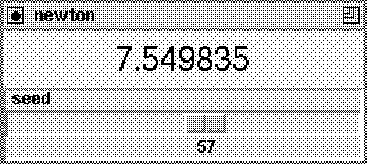
The Tcl script
Let us start by defining the interface, where we will use a dummy function to generate the output. A Tcl script defining our interface is given below:
#!/usr/prac/se/bin/hush -f
proc generate {} {
.m configure -text [.s get]
}
scale .s -label "seed" -orient horizontal -relief sunken
message .m -width 256 -aspect 200
pack .m .s -fill x
bind .s <Any-ButtonRelease> { generate }
The C++ code
The structure of this program is best explained in a number steps. Each of these steps corresponds with a code fragment. Together, these fragments form the C++ program shown below. We will first look at the code. Afterwards it will be explained why the individual fragments are needed.
// Initial declarations
#include "hush.h"
double newton(double arg); // declare the function
char* ftoa( double f); // to convert float to char*
// The generator (handler) class gives access to the widgets
class generator : public handler {
public:
generator() { // access to Tcl widgets
s = (scale*) new widget(".s");
m = (message*) new widget(".m");
}
~generator() {
s->destroy(); m->destroy(); // to destroy widgets
delete s; delete m; // to reclaim resources
}
int operator()() { // the generator action
float f = s->get();
m->text( ftoa( newton(f) ) ); // display value
return OK;
}
private:
scale* s;
message* m;
};
// The application class takes care of installing the interface
class application : public session {
public:
application(int argc, char* argv[])
: session(argc,argv,"newton") {}
void main( ) { // tk is an instance variable
tk->source("interface.tcl"); // read interface script
handler* g = new generator();
tk->bind("generate",g); // bind Tcl command
}
};
// Finally, the function main is defined
void main (int argc, char **argv) {
session* s = new application(argc,argv);
s->run();
}
hush.h
header file and declare
an auxiliary function ftoa
that is used to convert floating point
values to a string.
The next step
involves the definition of the
interfacing between the Tcl code
and the C++ program.
The class generator defines
a so-called handler object that will
be associated with the function
generate employed in the script,
overriding the dummy Tcl function generate
as defined in the script.
In order to access the scale and message widget
defined for the interface, C++ pointers to
these widgets are stored in instance
variables of the object.
These pointers are initialized when
creating a generator object.
The widgets
are destroyed when deleting the object.
Note that the widgets must first
be destroyed before deleting the corresponding C++
objects.
All you need to know at this stage is
that when the function generate
is called in response to moving
the slider,
or more precisely releasing the mouse
button,
then the operator() function of the
C++ generator object is called.
In other words, the operator()
function is (by convention)
the function that is executed
when a Tcl command that is bound
to a handler object is called.
The generator::operator() function
results in displaying
the outcome of the newton function,
applied to the value of the slider,
in the message widget.
Then we
define an application class,
which is needed for the program to
initialize the X-windows main event loop.
An application class must be
a subclass of the session class.
To initialize the program,
the application class redefines
the (virtual) function main
inherited from session.
The function application::main takes
care of initializing the interface,
creates an instance of the generator
class,
and binds the Tcl command generate
to the generator object.
Finally, the function main is defined.
A function main is required for each C or C++
program.
It consists merely
of creating an instance of the application class and the
invocation of run, which starts
the actual program.
Comments
The example C++ program illustrates a number of features, some of which are typical for hush and some of which are due to programming in a window environment. In an ordinary C++ program the function main is used to start the computation. Control is effected by creating objects and calling the appropriate functions. When programming a window-based application, at a certain moment control is delegated to the window environment. Consequently, there needs to be some kind of main loop which waits for incoming events, in response to which the control may be delegated to an appropriate component of the program. To hide the details of activating the main loop and the dispatching of events, the hush library provides a class session that allows you to define an application class to initialize your program. In order to respond to events, the hush library provides a handler class, that allows you to associate a C++ object with a Tcl function. Each time the corresponding Tcl function is invoked, the operator() function of the object is called. The actual object is an instance of a derived class, redefining the virtual operator() function of the handler class. Handler classes are typical for hush. Another feature typical for hush is the use of a kit object, that may be accessed by using the tk instance variable of the handler object. The kit object provides access to the Tcl interpreter embedded in the C++ program. In the example it is used to initialize the graphical interface by reading a script file and to define the association between the Tcl function generate and the C++ instance of generator. The widgets defined in the Tcl script are accessed in the C++ program by means of a scale and message pointer. The hush library provides for each Tk widget a class of the same name. Note that not the widgets themselves are created in the constructor of the generator class, but only abstract widget objects that are casted to the appropriate widget types. Casts are needed to access these objects as respectively a scale and message widget. Widgets can be created, however, directly in C++ as well, by employing the appropriate widget class constructors. See section User. As a final comment, the example illustrates a classical stratagem of software engineering, namely the separation of concerns. On the one hand we have a script defining the interface that may be independently tested, and on the other hand we have C++ code embodying the real functionality of our program.An overview of the hush class library
The example given in the previous section showed what kind of components are typically used when developing a program with the hush library. However, instead of employing a Tcl script, the window interface may also be developed entirely by employing hush C++ widgets. In this section, a brief overview will be given of the classes offered by the hush library. Further, it will be shown how to construct the hush interpreter referred to in the introduction. In addition, we will take a closer look at the classes kit and session, which are needed to communicate with the embedded Tcl interpreter and to initialize the main event loop, respectively.The library
The hush C++ library consists of three kinds of classes, namely the widget classes which mimic the functionality of Tk, the handler classes, which are involved in the handling of events and the binding of C++ code to Tcl commands, and the classes kit and session, which encapsulate the embedded interpreter and the window management system,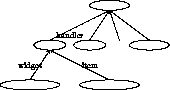
The hush interpreter
In the introduction, hush was announced as both a C++ library and as an interpreter extending the wish interpreter. The program shown below substantiates this claim, albeit in a perhaps disappointingly simple way.
#include "hush.h"
// Include definitions of external package(s)
#include "extern/ht.h"
// Define the application class
class application : public session {
public:
application(int argc, char* argv[]) : session(argc,argv) {
hyper = 0;
if ((argc==3) && !strcmp(argv[1],"-x")) { // check for -x
hyper = 1;
strcpy(hyperfile,argv[2]);
}
}
void main() { // tk represents the kit
init_ht(tk); // initialize package(s)
if (hyper) { // initialize hypertext
hypertext* h = new hypertext(".help");
h->file(hyperfile);
h->geometry(330,250);
h->pack();
tk->pack(".quit"); // predefined button to quit
}
}
private:
char hyperfile[BUFSIZ];
int hyper;
};
// Define the main function
int main (int argc, char* argv[]) {
session* s = new application(argc,argv);
s->run(); // start X event loop
}
The kit class
Hush is meant to provide a simple C++ interface to Tcl/Tk. Nevertheless, as with many a toolkit, some kind of API shock seems to be unavoidable. This is especially true for the widget class (treated in section Widget) and the class kit defining the C++ interface with the embedded Tcl interpreter. The functionality of kit can only be completely understood after reading this article. However, since an instance of kit is used in almost any other object (class), it is presented here first. The reader will undoubtly gradually learn the functionality of kit by studying the examples. The class interface of kit is given below:
interface kit {
int eval(char* cmd); // to evaluate script commands
char* result(); // to fetch the result of eval
void result(char* s); // to set the result of eval
char* evaluate(char* cmd) // combines eval and result
int source(char* f); // to load a script from file
void bind(char* name, handler* h); // to bind Tcl command
widget* root(); // returns toplevel (root) widget
widget* pack(widget* w, char* options = "-side top -fill x");
widget* pack(char* wp, char* options = "-side top -fill x";
char* selection(char* options=""); // X environment
void after(int msecs, char* cmd);
void after(int n, handler* h);
void update(char* options="");
char* send(char* it, char* cmd);
void trace(int level = 1);
void notrace();
void quit() // to terminate the session
};
The session class
Each program written with hush may contain only one embedded hush interpreter. To initialize the kit object wrapping the interpreter and to start the main event loop, an instance of the class session must be created. The preferred way of doing this is by defining a descendant class of the session class, redefining the virtual function session::main to specify what needs to be done before starting the main loop. In addition, the constructor of the newly defined class may be used to check command line arguments and to initialize application specific data, as illustrated in the code for the interpreter in section Interpreter.
interface session {
session(int argc, char** argv, char* name = 0);
virtual void prelude();
virtual void main();
int run( );
protected:
kit* tk;
};
intro Tcl/Tk programs handler actions to events widgets graphics appendix