topical media & game development
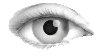



#javascript-processing-example-basic-math-operatorprecedence.htm / htm
<!DOCTYPE html>
<html><head>
<script src="javascript-processing-example-processing.js"></script>
<script src="javascript-processing-example-init.js"></script>
<link rel="stylesheet" href="javascript-processing-example-style.css">
</head><body><h1><a href="http://ejohn.org/blog/processingjs/">Processing.js</a></h1>
<h2>OperatorPrecedence</h2>
<p>by REAS <http: reas.com="">
If you don't explicitly state the order in which
an expression is evaluated, they are evaluated based
on the operator precedence. For example, in the statement
"4 + 28", the 2 will first be multiplied by 8 and then the result will
be added to 4. This is because the "*" has a higher precedence
than the "+". To avoid ambiguity in reading the program,
it is recommended that is statement is written as "4 + (28)".
The order of evaluation can be controlled through placement of
parenthesis in the code. A table of operator precedence follows below.</http:></p>
<p><a href="http://processing.org/learning/basics/operatorprecedence.html"><b>Original Processing.org Example:</b> OperatorPrecedence</a><br>
<script type="application/processing">
// The highest precedence is at the top of the list and
// the lowest is at the bottom.
// Multiplicative: * / %
// Additive: + -
// Relational: < > <= >=
// Equality: == !=
// Logical AND: &&
// Logical OR: ||
// Assignment: = += -= *= /= %=
size(200, 200);
background(51);
noFill();
stroke(51);
stroke(204);
for(int i=0; i< width-20; i+= 4) {
// The 30 is added to 70 and then evaluated
// if it is greater than the current value of "i"
// For clarity, write as "if(i > (30 + 70)) {"
if(i > 30 + 70) {
line(i, 0, i, 50);
}
}
stroke(255);
// The 2 is multiplied by the 8 and the result is added to the 5
// For clarity, write as "rect(5 + (2 * 8), 0, 90, 20);"
rect(4 + 2 * 8, 52, 90, 48);
rect((4 + 2) * 8, 100, 90, 49);
stroke(153);
for(int i=0; i< width; i+= 2) {
// The relational statements are evaluated
// first, and then the logical AND statements and
// finally the logical OR. For clarity, write as:
// "if(((i > 10) && (i < 50)) || ((i > 80) && (i < 160))) {"
if(i > 20 && i < 50 || i > 100 && i < width-20) {
line(i, 151, i, height-1);
}
}
</script><canvas width="200" height="200"></canvas></p>
<div style="overflow: hidden; height: 0px; width: 0px;"></div>
<pre><b>// All Examples Written by <a href="http://reas.com/">Casey Reas</a> and <a href="http://benfry.com/">Ben Fry</a>
// unless otherwise stated.</b>
// The highest precedence is at the top of the list and
// the lowest is at the bottom.
// Multiplicative: * / %
// Additive: + -
// Relational: < > <= >=
// Equality: == !=
// Logical AND: &&
// Logical OR: ||
// Assignment: = += -= *= /= %=
size(200, 200);
background(51);
noFill();
stroke(51);
stroke(204);
for(int i=0; i< width-20; i+= 4) {
// The 30 is added to 70 and then evaluated
// if it is greater than the current value of "i"
// For clarity, write as "if(i > (30 + 70)) {"
if(i > 30 + 70) {
line(i, 0, i, 50);
}
}
stroke(255);
// The 2 is multiplied by the 8 and the result is added to the 5
// For clarity, write as "rect(5 + (2 * 8), 0, 90, 20);"
rect(4 + 2 * 8, 52, 90, 48);
rect((4 + 2) * 8, 100, 90, 49);
stroke(153);
for(int i=0; i< width; i+= 2) {
// The relational statements are evaluated
// first, and then the logical AND statements and
// finally the logical OR. For clarity, write as:
// "if(((i > 10) && (i < 50)) || ((i > 80) && (i < 160))) {"
if(i > 20 && i < 50 || i > 100 && i < width-20) {
line(i, 151, i, height-1);
}
}</pre>
</body></html>
(C) Æliens
20/2/2008
You may not copy or print any of this material without explicit permission of the author or the publisher.
In case of other copyright issues, contact the author.

