topical media & game development
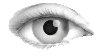



lib-jquery-style-custom-development-bundle-demos-dialog-modal-message.htm / htm
<!doctype html>
<html lang="en">
<head>
<title>jQuery UI Dialog - Modal message</title>
<link type="text/css" href="themes/base/ui.all.css" rel="stylesheet" />
<script type="text/javascript" src="jquery-1.3.2.js"></script>
<script type="text/javascript" src="ui/ui.core.js"></script>
<script type="text/javascript" src="ui/ui.draggable.js"></script>
<script type="text/javascript" src="ui/ui.resizable.js"></script>
<script type="text/javascript" src="ui/ui.dialog.js"></script>
<script type="text/javascript" src="external/bgiframe/jquery.bgiframe.js"></script>
<link type="text/css" href="lib-jquery-style-custom-development-bundle-demos-demos.css" rel="stylesheet" />
<script type="text/javascript">
$(function() {
$("#dialog").dialog({
bgiframe: true,
modal: true,
buttons: {
Ok: function() {
this.dialog('close');
}
}
});
});
</script>
</head>
<body>
<div class="demo">
<div id="dialog" title="Download complete">
<p>
<span class="ui-icon ui-icon-circle-check" style="float:left; margin:0 7px 50px 0;"></span>
Your files have downloaded successfully into the My Downloads folder.
</p>
<p>
Currently using <b>36% of your storage space</b>.
</p>
</div>
<!-- Sample page content to illustrate the layering of the dialog -->
<div class="hiddenInViewSource" style="padding:20px;">
<p>Sed vel diam id libero <a href="http://example.com">rutrum convallis</a>. Donec aliquet leo vel magna. Phasellus rhoncus faucibus ante. Etiam bibendum, enim faucibus aliquet rhoncus, arcu felis ultricies neque, sit amet auctor elit eros a lectus.</p>
<form>
<input value="text input" /><br />
<input type="checkbox" />checkbox<br />
<input type="radio" />radio<br />
<select>
<option>select</option>
</select><br /><br />
<textarea>textarea</textarea><br />
</form>
</div><!-- End sample page content -->
</div><!-- End demo -->
<div class="demo-description">
<p>Use a modal dialog to explicitly acknowledge information or an action before continuing their work. Set the <code>modal</code> option to true, and specify a primary action (Ok) with the <code>buttons</code> option.</p>
</div><!-- End demo-description -->
</body>
</html>
(C) Æliens
20/2/2008
You may not copy or print any of this material without explicit permission of the author or the publisher.
In case of other copyright issues, contact the author.

