topical media & game development
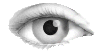



mobile-graphic-easel-src-easeljs-utils-SpriteSheetUtils.js / js
/*
* SpriteSheetUtils
* Visit http://createjs.com/ for documentation, updates and examples.
*
* Copyright (c) 2010 gskinner.com, inc.
*
* Permission is hereby granted, free of charge, to any person
* obtaining a copy of this software and associated documentation
* files (the "Software"), to deal in the Software without
* restriction, including without limitation the rights to use,
* copy, modify, merge, publish, distribute, sublicense, and/or sell
* copies of the Software, and to permit persons to whom the
* Software is furnished to do so, subject to the following
* conditions:
*
* The above copyright notice and this permission notice shall be
* included in all copies or substantial portions of the Software.
*
* THE SOFTWARE IS PROVIDED "AS IS", WITHOUT WARRANTY OF ANY KIND,
* EXPRESS OR IMPLIED, INCLUDING BUT NOT LIMITED TO THE WARRANTIES
* OF MERCHANTABILITY, FITNESS FOR A PARTICULAR PURPOSE AND
* NONINFRINGEMENT. IN NO EVENT SHALL THE AUTHORS OR COPYRIGHT
* HOLDERS BE LIABLE FOR ANY CLAIM, DAMAGES OR OTHER LIABILITY,
* WHETHER IN AN ACTION OF CONTRACT, TORT OR OTHERWISE, ARISING
* FROM, OUT OF OR IN CONNECTION WITH THE SOFTWARE OR THE USE OR
* OTHER DEALINGS IN THE SOFTWARE.
*/
// namespace:
this.createjs = this.createjs||{};
(function() {
// constructor:
The SpriteSheetUtils class is a collection of static methods for working with {{#crossLink "SpriteSheet"}}{{/crossLink}}s.
A sprite sheet is a series of images (usually animation frames) combined into a single image on a regular grid. For
example, an animation consisting of 8 100x100 images could be combined into a 400x200 sprite sheet (4 frames across
by 2 high). The SpriteSheetUtils class uses a static interface and should not be instantiated.
@class SpriteSheetUtils
@static
var SpriteSheetUtils = function() {
throw "SpriteSheetUtils cannot be instantiated";
}
@property _workingCanvas
@static
@type HTMLCanvasElement | Object
@protected
SpriteSheetUtils._workingCanvas = createjs.createCanvas?createjs.createCanvas():document.createElement("canvas");
@property _workingContext
@static
@type CanvasRenderingContext2D
@protected
SpriteSheetUtils._workingContext = SpriteSheetUtils._workingCanvas.getContext("2d");
// public static methods:
<b>This is an experimental method, and may be buggy. Please report issues.</b><br/><br/>
Extends the existing sprite sheet by flipping the original frames horizontally, vertically, or both,
and adding appropriate animation & frame data. The flipped animations will have a suffix added to their names
(_h, _v, _hv as appropriate). Make sure the sprite sheet images are fully loaded before using this method.
<br/><br/>
For example:<br/>
SpriteSheetUtils.addFlippedFrames(mySpriteSheet, true, true);
The above would add frames that are flipped horizontally AND frames that are flipped vertically.
<br/><br/>
Note that you can also flip any display object by setting its scaleX or scaleY to a negative value. On some
browsers (especially those without hardware accelerated canvas) this can result in slightly degraded performance,
which is why addFlippedFrames is available.
@method addFlippedFrames
@static
parameter: {SpriteSheet} spriteSheet
parameter: {Boolean} horizontal If true, horizontally flipped frames will be added.
parameter: {Boolean} vertical If true, vertically flipped frames will be added.
parameter: {Boolean} both If true, frames that are flipped both horizontally and vertically will be added.
SpriteSheetUtils.addFlippedFrames = function(spriteSheet, horizontal, vertical, both) {
if (!horizontal && !vertical && !both) { return; }
var count = 0;
if (horizontal) { SpriteSheetUtils._flip(spriteSheet,++count,true,false); }
if (vertical) { SpriteSheetUtils._flip(spriteSheet,++count,false,true); }
if (both) { SpriteSheetUtils._flip(spriteSheet,++count,true,true); }
}
Returns a single frame of the specified sprite sheet as a new PNG image.
Note that in almost all cases it is better to display a single frame using a paused instance of BitmapAnimation,
than it is to slice out a frame using this method and display it with a Bitmap instance. You can also crop an
image using the <code>sourceRect</code> property of {{#crossLink "Bitmap"}}{{/crossLink}}. This method may cause
cross-domain issues since it accesses pixels directly on the canvas.
@method extractFrame
@static
parameter: {Image} spriteSheet The SpriteSheet instance to extract a frame from.
parameter: {Number|String} frame The frame number or animation name to extract. If an animation
name is specified, only the first frame of the animation will be extracted.
returns: {Image} a single frame of the specified sprite sheet as a new PNG image.
SpriteSheetUtils.extractFrame = function(spriteSheet, frame) {
if (isNaN(frame)) {
frame = spriteSheet.getAnimation(frame).frames[0];
}
var data = spriteSheet.getFrame(frame);
if (!data) { return null; }
var r = data.rect;
var canvas = SpriteSheetUtils._workingCanvas;
canvas.width = r.width;
canvas.height = r.height;
SpriteSheetUtils._workingContext.drawImage(data.image, r.x, r.y, r.width, r.height, 0, 0, r.width, r.height);
var img = new Image();
img.src = canvas.toDataURL("image/png");
return img;
}
Merges the rgb channels of one image with the alpha channel of another. This can be used to combine a compressed
JPEG image containing color data with a PNG32 monochromatic image containing alpha data. With certain types of
images (those with detail that lend itself to JPEG compression) this can provide significant file size savings
versus a single RGBA PNG32. This method is very fast (generally on the order of 1-2 ms to run).
@method mergeAlpha
@static
parameter: {Image} rbgImage The image (or canvas) containing the RGB channels to use.
parameter: {Image} alphaImage The image (or canvas) containing the alpha channel to use.
parameter: {Canvas} canvas Optional. If specified, this canvas will be used and returned. If not, a new canvas will be created.
returns: {Canvas} A canvas with the combined image data. This can be used as a source for Bitmap or SpriteSheet.
SpriteSheetUtils.mergeAlpha = function(rgbImage, alphaImage, canvas) {
if (!canvas) { canvas = createjs.createCanvas?createjs.createCanvas():document.createElement("canvas"); }
canvas.width = Math.max(alphaImage.width, rgbImage.width);
canvas.height = Math.max(alphaImage.height, rgbImage.height);
var ctx = canvas.getContext("2d");
ctx.save();
ctx.drawImage(rgbImage,0,0);
ctx.globalCompositeOperation = "destination-in";
ctx.drawImage(alphaImage,0,0);
ctx.restore();
return canvas;
}
// private static methods:
SpriteSheetUtils._flip = function(spriteSheet, count, h, v) {
var imgs = spriteSheet._images;
var canvas = SpriteSheetUtils._workingCanvas;
var ctx = SpriteSheetUtils._workingContext;
var il = imgs.length/count;
for (var i=0;i<il;i++) {
var src = imgs[i];
src.__tmp = i; // a bit hacky, but faster than doing indexOf below.
ctx.setTransform(1,0,0,1,0,0);
ctx.clearRect(0,0,canvas.width,canvas.height);
canvas.width = src.width;
canvas.height = src.height;
ctx.setTransform(h?-1:1, 0, 0, v?-1:1, h?src.width:0, v?src.height:0);
ctx.drawImage(src,0,0);
var img = new Image();
img.src = canvas.toDataURL("image/png");
// work around a strange bug in Safari:
img.width = src.width;
img.height = src.height;
imgs.push(img);
}
var frames = spriteSheet._frames;
var fl = frames.length/count;
for (i=0;i<fl;i++) {
src = frames[i];
var rect = src.rect.clone();
img = imgs[src.image.__tmp+il*count];
var frame = {image:img,rect:rect,regX:src.regX,regY:src.regY};
if (h) {
rect.x = img.width-rect.x-rect.width; // update rect
frame.regX = rect.width-src.regX; // update registration point
}
if (v) {
rect.y = img.height-rect.y-rect.height; // update rect
frame.regY = rect.height-src.regY; // update registration point
}
frames.push(frame);
}
var sfx = "_"+(h?"h":"")+(v?"v":"");
var names = spriteSheet._animations;
var data = spriteSheet._data;
var al = names.length/count;
for (i=0;i<al;i++) {
var name = names[i];
src = data[name];
var anim = {name:name+sfx,frequency:src.frequency,next:src.next,frames:[]};
if (src.next) { anim.next += sfx; }
frames = src.frames;
for (var j=0,l=frames.length;j<l;j++) {
anim.frames.push(frames[j]+fl*count);
}
data[anim.name] = anim;
names.push(anim.name);
}
}
createjs.SpriteSheetUtils = SpriteSheetUtils;
}());
(C) Æliens
04/09/2009
You may not copy or print any of this material without explicit permission of the author or the publisher.
In case of other copyright issues, contact the author.

