Concept idea of the program
Last updated: 20/9/2014
First of all it is important to work out the underlying idea and goals for the program that I want to design. A main audience is an important group to define and do research at. Also some skills that will be important for the project will be explained. In the next chapter some techniques to support this skills are explored.
When this is done it is possible to make a concept method without a lot of details and ask opinions about this idea and refine it. It is also possible to start looking at what will be needed and contact people that can be linked to the program.
3.1 The idea of the Creat3D study program
Creat3D is a study program consisting of a project concerning inventing and problem solving using 3D-techniques. These techniques include 3D-printing and 3D-modelling but can be extended with other (not 3D-)techniques (like Lego Mindstorms) when this is appropriate for the school type. The basic idea is applicable to different levels and school types. Ideally there will be an easy track for primary schools (last grade), a track for secondary school that can be adjusted for different levels and grades. Because this is a very ambitious goal I will focus on high school students at the upper secondary of 3 different levels (VMBO-T, HAVO, VWO).
The goal of Creat3D is to motivate pupils to think creative in order to solve problems. When you are faced with a problem it might not always be clear from the first moment what approach is best to pick. Sometimes you have no clue how to do it and there is nothing you can compare it with. In this case it is important to be able to be creative and let go all the standard approaches and start with a clean and open mind. 3D-printing is an easy technique to invent and actually create prototypes of your ideas. Though online communities a lot of 3D-models are shared and available for free, but it is also easy to create something yourself. You can easily model something, print it, test it and refine your model with a 3D-printer.
Apart from the inventing and creating part another important part of the Creat3D program is to learn the pupils how to be able to present their product. Once you have created something you have to convince people that your product is the best possible solution and product. Without this skill you will be able to create beautiful products but when nobody uses them it was not worth the effort.
ICT in de Wolken is a project that is extracurricular, so for them it is not important to know to what learning goals determined by the government this method will contribute. However when other schools would like to use the method within their regular subjects it is important to mention this. In a later chapter this will be discussed.
For the Creat3D program it is important to work with external partners. These partners could have the role of principals, giving problems that the students can work with, or as judge to comment on the end products. Also some inspiring people could be invited as guest speaker to talk about a part of the whole process. This makes the program more dynamic and more challenging for the students. Not every school that uses the program will be able to do this and will also not be able to invite the same people, but this report should include a guideline for this.
The students should learn something about 3D-modelling and 3D-printing as well as something about problems solving. They should also gather some skills in presenting and promoting their own product. All students, or groups, should have a prototype at the end of the project. Whether or not it should be functional is the choice of the teacher (this is depending on the level and skills of the students, as well as on the problems they had to solve). Depending on the choice of the teacher and also depending on the presented problems the students should work alone or in groups. The bigger the problems are the better it is to work in groups so that the problem can be divided into sub problems and the work can be divided over the group.
3.2 The audience group for Creat3D
The group of students that will follow the Creat3D program are high school students from the upper secondary of 3 different levels (VMBO-T, HAVO, VWO). Those students have in common that they already have some knowledge from their past years at high school but there are also a lot of differences between them. The biggest and most obvious difference is the level of knowledge they have. However it is possible to unite those three groups in one project, as the ICT in de Wolken project shows.
Pupils from the VMBO level are more practical and application oriented, which is also one of the characteristics of Creat3D. It is known that the use of ICT motivates VMBO pupils for several reasons. One of them is the fact that ICT connects to the experiences of the pupils. Also working in groups will motivate them.
When you work with the different levels in one project you can work in groups. The work can be divided among the team members according to their level. When you are doing the project in a group of students from the same level you should make sure that the difficulty level of the problem is appropriate for the group you are working with. Bringing the different levels together makes the project more dynamic. It learns students about working together with different kind of people and it motivates the students. Students from lower levels will be motivated because they are challenged by the students from the higher levels and students from the higher levels will learn about working together with different people with different mindsets.
The students that participate in the Creat3D project need to have some kind of technical background but special programming skills are not necessary. However some skills in computational thinking are recommended to make sure that the students have some handles to structure their problem solving.
3.3 The subjects covered by Creat3D
Creat3D covers different subjects, those subjects are the parts of the whole process of solving a problem, constructing the solution and pitching the solution. At first it is important for the teacher to define clear problem cases for the students to work with. This can be done in collaboration with the students or external partners. Some example problems will be showed later in this report. Selecting problem cases is the task of the teacher, the students will learn no skills for this. Next the subjects will be discussed that are skills the students should learn about during Creat3D.
3.3.1 Structured problem solving
Problems can be solved in many different ways. Depending on the complexity of the problem it might be good to think about the process of how you are going to find a solution. Problems are everywhere, ranging from small, everyday, problems like “what should I eat?” and “How much does this apple cost?” to bigger problems like “What career do I want to choose?” and “How to cure cancer?”. All those different problems need different approaches.
Structured problem solving is not needed for small problems, but for bigger problems it can help to make the problem solving process easier and more clear. Structured problem solving includes the use of algorithms and splitting problems into sub-problems. Algorithms guides you towards a solution following some predefined steps. This provides a good structure for solving a problem. Splitting your problem into sub-problems is important when you are dealing with large and complex problems. Once you split up a big problem into smaller problems it is easier to oversee the problem and splitting up the workload. When you are working in groups this is a good way to distribute the work among the group. Bringing all the pieces of the solution together will lead to the final solution for the bigger problem. The bigger and complexer the problem you start with the more layers of sub-problems you will need.
Pupils will need to learn about some often used algorithms so that they are able to use it. Also they have to learn and try to split problems into sub-problems in an efficient way. This is a basic skill they have to learn before they can start working with their own problem. However they should not know everything by heart because they will not need to use everything, they should be familiar with a couple of algorithms so that they know that it is possible to use algorithms and know how to use algorithms.
3.3.2 Creative problem solving
With structured problem solving the risk is that you get stuck into existing thinking patterns which might hinder getting to a innovative solution. It is important to make sure that there is always space for creativity. Examples like the 3D-printed hand mentioned earlier in this report are typically problems that include a lot of creativity. The hand did not look like a typical hand but it was a creative interpretation of a hand. It had all the functionality but a different look. When they would have focused too much on the typical look of a hand they might have faced a lot problems that could have slowed down the solving process.
It is hard to learn pupils about creativity but the teacher should show some examples to inspire the pupils. It would also be a good idea to let the students work on some small creative solutions to everyday problems. (Think of the problem of last amount of toothpaste that is hard to get out of the tube.) During the whole Creat3D project the teacher should watch over the students work and see if they are not getting stuck in existing thinking patterns. It is also the task of the teacher to continually motivate and inspire the students in their creative mindset. Suggestions on how this can be done: showing examples of creative solutions every week, or discuss solutions that are not creative and try to find other solutions then the existing ones. Also the students can discuss their own solutions and comment on each other. An outsider has a more open mindset and different way of looking to your solution and they might give each other comments that bring the creators to new insights about their possibilities.
3.3.3 3D modelling and printing
As mentioned before Creat3D is as much about problem solving as it is about 3D-techniques. 3D-printing is a very accessible technique that requires not much training. The maintenance of the printer is bit more technical, but this is not up to the students. At the end of the project the students should be able to work with 3D-modelling software and print out their design, keeping in mind the possibilities of 3D-printing. 3D-printing is not the only application for 3D-printing. It can also be used in many other fields like game-design. A hard part of 3D-modelling is making sure that your model would work in the real world. By 3D-printing your model you can easily see whether of not your design maintains in the real world. Therefore the combination of 3D-modelling and 3D-printing is a good combination to begin with when you start 3D-modelling.
Once the pupils have come up with a solution for the problem they have worked on, they need to start thinking about how to put this into a 3D-model of an object that can be printed. At the first they should make a 2D-sketch of their solution. Starting with a raw sketch and putting more and more (textual) details to it to make it easier to transform this 2D-sketch into a 3D-model. In the Creat3D method there will be an example of how to make a 2D-sketch and transform this into a 3D-model. This can be used by the students to learn how to do it themselves.
There are a lot of programs for 3D-modelling. One is them is SketchUp, made by Google. Besides the fact that it is free to use SketchUp it is also not hard to use, but the possibilities are a bit limited (also because it is just the free version). Other free programs are for example: 3DCrafter, Blender and Thinkercad. Most free programs have more functionalities when you pay for them. Some examples of paid programs are: Rhino3D and Solidworks. It does not really matter which program is used during a Creat3D project because it is more about the process and the end product. But because SketchUp is widely used and free there will be a short instruction manual included in this report. Students can use this manual when they are working with SketchUp. Also there is a lot on the internet about SketchUp, so specific problems and questions can be answered by searching the internet since it is not possible to cover every situation in a manual.
3D-printers use their own software for choosing the printing options. Ultimaker uses the free software Cura. With this software you can choose what quality you want to print, see the printing time, choose whether or not you want to print with support or scale your object. When you choose to print with support Cura calculates where it needs to support your object. For example when you print a standing horse the belly might need support. The support can (sometimes) be (easily) removed after printing. To import a 3D-object into Cura it needs to be saved as a STL-file. The report assumes you use SketchUp and Cura for 3D-modelling and printing. (Because it is widely used and I have experience and access to this techniques.)
There are a few important things to keep in mind when designing for 3D-printing. An object that you model must be closed. What this means can easily be illustrated with an example: I designed a house shaped object in SketchUp but it turned out that it did not have a floor, once I started printing the house was not solid and strong enough to hold. Sometimes when you print with support-structure this problem is solved but not always. A closed object means that all the figures you have use to create your 3D-object must be connected to each other and there cannot be a missing floor. Using SketchUp you must have special attention for placing a floor under your object and closing your object by making it one component (how to do this can be found in the manual attached to this report). This is the most important thing to keep in mind when modelling for printing, because otherwise your print will fail. The second big thing to keep in mind is to save your model as a STL-file. SketchUp has an export plugin for this. Also the objects must be manifold, meaning that an edge should bring not more than 2 faces together.
An important limiting factor is the amount of detail you can print. During your modelling you should focus on the sizes of everything. Walls must have a certain thickness and details cannot be too tiny. When the students have made a 3D-model the teacher should have a look at it to see whether or not it is ready for printing. When there are details that are important to the functionality those must be looked at closely. But when details are just decorative it is not important to alter them before printing. They might not work out how they planned it but they will learn from this that 3D-printers are still not 100% able to print what you design. The printing is also limited due to the size of the printer and the printing times. Therefore it is important to keep an eye on what the students are modelling and maybe it is necessary to print a smaller prototype than the real product would be.
3.3.4 Pitching
Nowadays technology is more accessible then ever. Materials become less expensive and due to the internet you can learn a lot about how to do things yourself and get support when you get stuck with something. Often people want to release something but do not have the money to do so. Websites like Kickstarter offer you the possibility to release your invention by crowd-funding. People can start a project and try to get enough money to realise it. People that fund those projects pay an amount of money and will get something in return, for example the product they are funding. When enough money is raised the product can be manufactured and shipped, when there is not enough money raised the investors get back their money and the “inventor” will not get any money to start the production. This is called “all-or-nothing”.
Every “inventor” dreams about their product getting bought by a lot of people, but a lot of inventions fail to do so. Good selling skills are, maybe now more then ever, important to stand out among all the other products. This enlarges the changes of getting noticed. Pitching is therefore an important part of Creat3D. The solutions the pupils will come up with must be pitched in order to convince others that their solution is a really good one.
A pitch or elevator pitch is a quick sales talk. It is called an elevator pitch because it is short enough to tell somebody you meet during an elevator ride. A pitch must highlight the unique aspects of your product in a convincing way. You should always have a pitch prepared, because you never know who you are going to meet, but you should adapt your pitch in a way that it fits to the audience. To another classmate you might tell about how cool your product is, but you cannot say these things to a professional.
The students will give a short pitch to a jury consisting of the teacher(s) and ideally some external partner(s). The goal of their pitch is to convince the panel of judges that their solution is the best. The students should make sure that the information they are giving during their pitch is important and understandable for the jury. It is not important to give a lot of technical details that the jury might even not understand, this will take too much time and is not necessary when you want to convince them. It is better to focus on the problem and the solution you came up with and highlight what is so innovative and unique about this. The students should prepare their pitch in order to make sure they mention everything they want to. Giving a pitch with passion (for your product) will give a good impression on the jury because they see you believe in your own product.
The most important thing of the elevator pitch is to keep it short. The pitch should take not more than 2 minutes and less is better if it does not cause information loss. For the students it is important to keep all this things in mind. Schools might consider the opportunity of giving the students a workshop in pitching to prepare them better. Pitching is not only important in this project but in other projects as well.
3.3.5 Extra skills
The skills mentioned above are the most important skills that pupils should learn during the Creat3D project. But there are more topics that are interesting and fit perfectly in this project. It is interesting to start a discussion with the pupils about 3D-printing technique in general. 3D-printing is still very new and not much used so it is still unclear what role it will fulfil in the future. However there are some positive and negative sides to it. Getting into a discussion with the pupils about this is interesting and also informative for both the teacher and the pupils.
When you look at recent articles concerning 3D-printing it is easy to come up with both positive and negative sides of the technique. An example of this can be found when looking at an article about 3D-printed reproductions of historical objects. Good about this initiative is it enables gallery visitors to touch historical object without damaging them. But there is also a negative side, which can be generalized, that when every object can be printed than what about the rights of the designers? But also the issue of printing guns is something that teacher might want to discuss with their learners. New techniques mostly come with a lot of positive sides to it, but there are always some negative sides to. They should not be feared but also not be ignored.
Since the learners will work in teams on this project they will learn a lot about teamwork. Creat3D uses the approach of design-based learning, students have to design a solution and really make it. Some background knowledge is needed to be able to design a prototype. Working in groups on projects like this is not only good for collaborative interaction skills but also for aspects like self-monitoring and motivation. But these aspects are not included in the instruction of the teacher. They are additions to working in groups on a project.
3.4 How to implement the concept idea
There is not one right way to implement the concept idea of Creat3D. It is a sketch of the important pillars on which the Creat3D project should be build. Every teacher or school can have their own implementation. Depending on the wishes of the school, the age, level and skills of the learners, the available material, time and money by the school.
This report will not cover a completely worked out plan of how to execute the Creat3D project. But I am working on finding places to actually execute the project and these cases will be reported in a appendix.
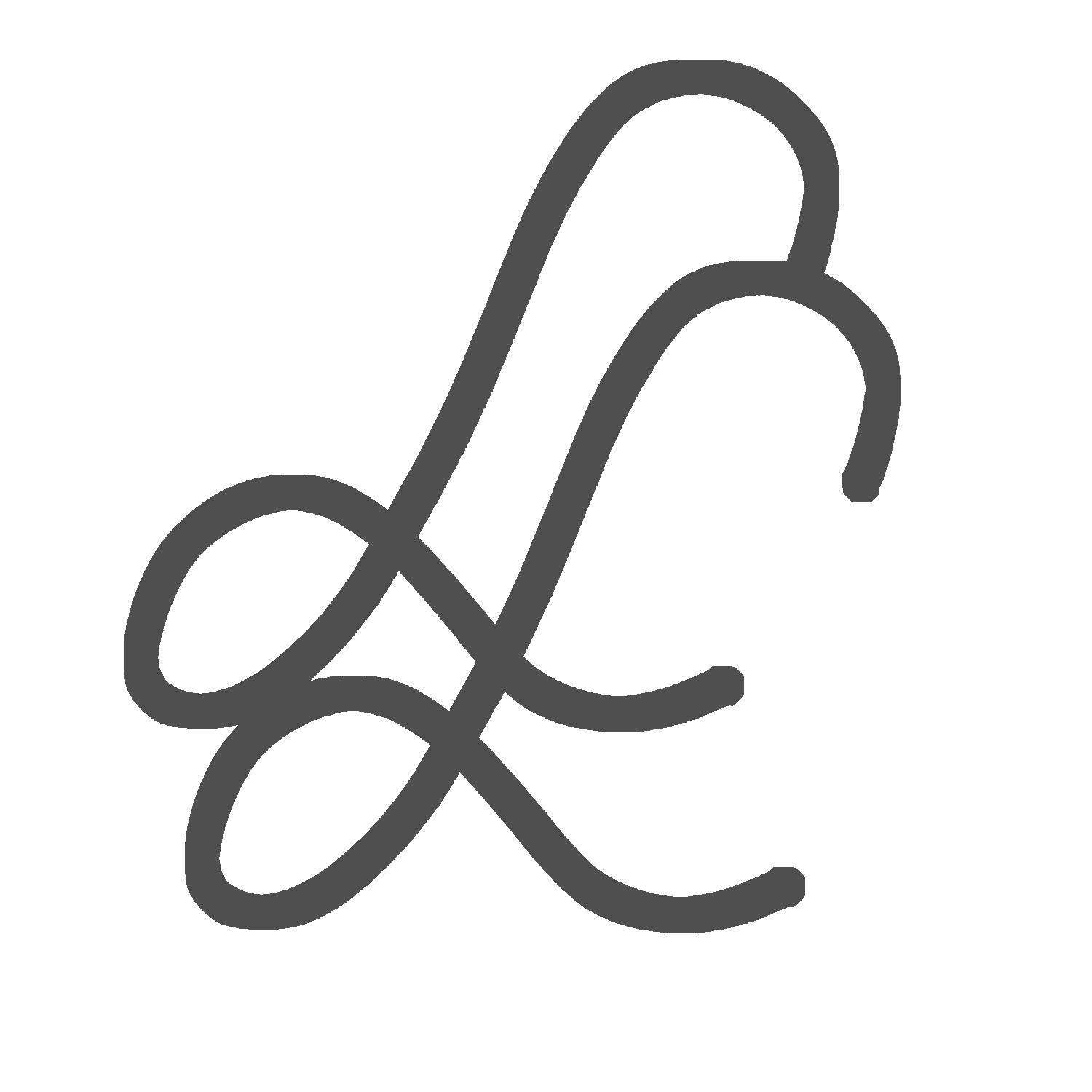 © Laura's Portfolio | Content and images: Laura van der Lubbe |
© Laura's Portfolio | Content and images: Laura van der Lubbe |