Contents
- Abstract
- Introduction
- Background -- Tcl/Tk
- Program structure
- Binding actions to events
- User interface widgets
- Graphics and hypertext
- Conclusions
- References
- Appendix: The hush widget classes
Abstract
This article describes the C++ programmer interface to hush, the hyper utility shell based on Tcl/Tk. Tcl is a scripting language that may be embedded in C or C++. Tk is a window and graphics toolkit based on X11, with an associated interpreter called wish. The hush library contains classes that provide convenient yet flexible access to the functionality offered by the Tcl/Tk toolkit and its extensions. The library is intended to support the needs of both novice and experienced (window) programmers. It offers widget and graphics classes with an easy to use interface, but allows more experienced programmers also to employ the Tcl scripting language to define the behavior and functionality of widget and structured graphics objects. The design of the hush library has been inspired by the InterViews library. However, both the use of event callbacks and the functional interface of widget and graphics classes is significantly simpler. An important advantage of basing hush on the Tk toolkit is that existing Tk applications written for the Tk interpreter wish can easily be (re)used in a C++ context, virtually without any costs. On the other hand, programs employing hush may again be used as an enhanced version of the wish interpreter, allowing the functionality defined in the program to be used in a (hush) script.
Introduction
intro Tcl/Tk programs handler actions to events widgets graphics appendix
[-<--%--^-->-] In comparison with ordinary programming (in C++), programming in a window environment (in C++) introduces a number of additional difficulties. First of all, the programmer must become acquainted with the various widgets constituting the (graphical) user interface, such as buttons, menus, messages, canvasses, etcetera. And secondly, perhaps the most difficult aspect of window programming, the programmer must deal with a rather different control structure, involving actions and callbacks in response to events generated by the user or the window environment, such as mouse movements and mouse button manipulations.
A number of toolkits for the X11 environment with an interface to C++ do exist already. Well-known for example is the InterViews library, which offers powerful features for defining the layout of graphical user interfaces. See LVC89. However, despite the elegance of its design, InterViews is slightly cumbersome to use and lacks a number of the features and widgets needed for rapidly implementing a graphical user interface. Commercial packages for GUI (Graphical User Interface) programming in C++ are available. The disadvantage of these packages, apart from their price, is primarily that they do not offer the flexibility needed in a research environment.
A rather different approach to GUI programming has been advocated in Ousterhout91, which describes the Tcl/Tk toolkit. Tcl is a cshell-like (interpreted) script language that may be embedded in C or C++. Tk is a window and graphics toolkit based on X11, partly implemented in Tcl and partly in C. Tk offers numerous widgets, including a powerful canvas and text widget. Moreover, the Tcl scripting language allows the user to rapidly prototype rather complex graphical user interfaces by writing Tcl scripts. These scripts may be executed by using wish, the windowing shell interpreter that comes with Tk. Despite being based on Tcl, the performance of Tk (and wish) is comparable with (and in some respects even better than) C or C++ based toolkits.
The Tcl/Tk toolkit has become very popular in a rather short period of time. The popularity of Tcl/Tk is partly due to the extensibility of Tcl. New functionality, implemented in C, may easily be added by creating a new version of the wish interpreter, incorporating the additional commands. Numerous extensions to Tcl/Tk and corresponding interpreters have been made available, including extensions offering facilities for distributed programming (dp), extensions offering object oriented features ()\footnote{ may be read as a paraphrase of tcl++ in Tcl syntax. }, and extensions offering additional widgets such as a barchart and hypertext widget (blt).\footnote{ These extensions may be obtained from harbor.ecn.purdue.edu. }
The possibility of employing interpreted code and the availability of numerous widgets makes the Tcl/Tk toolkit (and its extensions) an ideal vehicle for implementing user interfaces. However, Tcl/Tk has its drawbacks as well. One problem, obviously, is to manage the large number of extensions. Ideally, there is one wish-like shell unifying the various features. Even better, one should have the opportunity to create such a shell in a simple manner. A second problem is that, when an application grows, script code will not always allow for an optimal solution. Generally, script code is not robust and may be hard to maintain. In particular, when an application contains many components not related to the user interface, efficiently compiled code may be more appropriate. For the latter problem, the obvious solution is to employ the C API (Application Programmer Interface) offered by Tcl and to create a new interpreter including the functionality needed. In a similar way, the first problem is rather easily solved by linking the appropriate libraries into an extended interpreter. Nevertheless, this is easier said than done. First of all, the C API offered for Tcl/Tk is rather demanding for the novice programmer and does not support a style of programming that is recommendable from a software engineering perspective. Secondly, although not very difficult, creating a new interpreter with additional C/C++ code is somewhat cumbersome. The hush library has been developed to address the two problems mentioned. Hush stands for hyper utility shell. The standard interpreter associated with the hush library is a shell, called hush, including a number of the available extensions of Tcl/Tk and widgets developed by ourselves (such as a filechooser and an MPEG video widget). The hush library offers a C++ interface to the Tcl/Tk toolkit and its extensions. It allows the programmer to employ the functionality of Tcl/Tk in a C++ program. Moreover, a program created with hush is itself an interpreter extending the hush interpreter (and wish). The hush library is explicitly intended to support the needs of both novice and experienced window programmers. Its C++ class interface should suffice for most applications, yet it allows for employing Tcl script code when more is demanded. The contribution of hush with respect to the Tcl/Tk toolkit is essentially that it provides a type-secure solution for connecting Tcl and C++ code. As an additional advantage, the hush library allows the programmer to employ inheritance for the development of possibly compound widgets. In particular, it provides the means to define composite widgets that behave as the standard Tk widgets. The class structure of the hush library is reminiscent to the class structure of the InterViews library. In comparison with the InterViews library, the widget class interfaces and event callbacks are significantly easier to use. Also, the hush library provides many more ready-to-use graphical interface widgets. However, hush does not offer resolution-independent graphics and provides no pre-defined classes for complex interactions. Summarizing, hush supports a multi-paradigm approach to window programming, allowing to combine the robustness of compiled C++ code with the flexibility of interpreted Tcl code. As such, it offers the best of both worlds. Or the worst, for that matter.
The material presented here requires at least some
knowledge of C++. See for example Stroustrup91.
Some familiarity
with Tcl/Tk is also helpful. See Ousterhout94.
Availability
The hush library has been in use for student programming
assignments at the Vrije Universiteit for two years.
It may be obtained by anonymous ftp from
ftp.cs.vu.nl,
directory eliens/hush.
You may also retrieve it via
www.cs.vu.nl/~eliens/hush/.
Structure
In section Background,
some background information concerning Tcl/Tk is given.
Section Structure
sketches the structure of a typical
hush program
and gives an overview of the hush
class library, including the kit and session class.
Section Binding
describes how handler objects may be defined as
event callbacks.
Next, section User
presents a drawing tool application.
The application illustrates the use
of the various widget classes
and demonstrates how to construct compound
widgets.
In addition, it shows how a widget developed
in C++ may be made available
as a widget command to be used in scripts.
And finally, in section Graphics,
we will look at the facilities offered
for structured graphics and hypertext.
intro Tcl/Tk programs handler actions to events widgets graphics appendix
Background -- Tcl/Tk
intro Tcl/Tk programs handler actions to events widgets graphics appendix
[-<--%--^-->-] The language Tcl has first been presented in Ousterhout90. Tcl was announced as a flexible cshell-like language, intended to be used for developing an X11-based toolkit. A year later, the Tk toolkit (based on Tcl) was presented in Ousterhout91. From the start Tcl/Tk has received a lot of attention, since it provides a flexible and convenient way to develop rather powerful window applications. The Tcl language offers variables, assignment and a procedure construct. Also it provides a number of control constructs, facilities for manipulating strings and built-in primitives giving access to the underlying operating system. The basic Tcl language may easily be extended by associating a function written in C with a command name. Arguments given to the command are passed as strings to the function defining the command. The Tk toolkit is an extension of Tcl with commands to create and configure widgets for displaying text and graphics, and providing facilities for window management. The Tk toolkit, and the wish interpreter based on Tk, provides a convenient way to program X-window based applications.

Wish
The wish program is an interpreter for executing Tcl/Tk scripts. As an example of a wish script, look at the hello world program below:
button .b -text "hello world" -command { puts "hello world" }
pack .b
The Tcl C API
To define Tcl commands in C style, the programmer has to define a command function, with a profile similar to the function aCommand shown below, and declare the function to be a command in Tcl by invoking the Tcl_CreateCommand function:
// Define a command function in C style
int aCommand( ClientData data, Tcl_Interp* interp,
int args, char* argv[]) {
some_type* x = (some_type*) data; // conversion by cast
// some processing
}
// Declare the function aCommand as a Tcl command
// for example in the main function
some_type* user = new some_type(); // to create the client data
Tcl_CreateCommand( interp, "aco", aCommand, (ClientData) user );
intro Tcl/Tk programs handler actions to events widgets graphics appendix
Program structure
intro Tcl/Tk programs handler actions to events widgets graphics appendix
[-<--%--^-->-] The hush library is intended to provide a convenient way to program window-based applications in C++. Basically, there are two considerations that may lead you to employ the hush library. When you are familiar with Tcl/Tk and you need to combine Tcl scripts with C++ code, you may use handler classes to do so in a relatively type-secure way. On the other hand, when you want to program graphical user interfaces in C++, you may employ the hush widget classes. In the latter case, you may choose to remain ignorant of the underlying Tcl/Tk implementation or exploit the Tcl script facility to the extent you wish. As an illustration of the structure of a program using hush, we will look at a simple program written in C++ that uses a graphical interface defined by a Tcl/Tk script. After discussing the example, we will look at a brief overview of the classes that constitute the hush library. A more detailed description will be given of the kit class, that encapsulates the embedded Tcl interpreter, and the session class, that shields off the details of the window environment.
Employing Tcl/Tk from within C++
Imagine that you have written some numerical function, for example a function employing the Newton method for computing the square root. Such a function may be defined as in the function newton:
double newton( double arg ) { // computes square root
double r=arg, x=1, eps=0.0001;
while( fabs(r - x) > eps ) {
r = x;
x = r - (r * r - arg) / (2 * r);
}
return r;
}
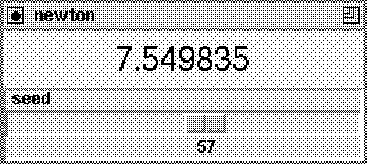
The Tcl script
Let us start by defining the interface, where we will use a dummy function to generate the output. A Tcl script defining our interface is given below:
#!/usr/prac/se/bin/hush -f
proc generate {} {
.m configure -text [.s get]
}
scale .s -label "seed" -orient horizontal -relief sunken
message .m -width 256 -aspect 200
pack .m .s -fill x
bind .s <Any-ButtonRelease> { generate }
The C++ code
The structure of this program is best explained in a number steps. Each of these steps corresponds with a code fragment. Together, these fragments form the C++ program shown below. We will first look at the code. Afterwards it will be explained why the individual fragments are needed.
// Initial declarations
#include "hush.h"
double newton(double arg); // declare the function
char* ftoa( double f); // to convert float to char*
// The generator (handler) class gives access to the widgets
class generator : public handler {
public:
generator() { // access to Tcl widgets
s = (scale*) new widget(".s");
m = (message*) new widget(".m");
}
~generator() {
s->destroy(); m->destroy(); // to destroy widgets
delete s; delete m; // to reclaim resources
}
int operator()() { // the generator action
float f = s->get();
m->text( ftoa( newton(f) ) ); // display value
return OK;
}
private:
scale* s;
message* m;
};
// The application class takes care of installing the interface
class application : public session {
public:
application(int argc, char* argv[])
: session(argc,argv,"newton") {}
void main( ) { // tk is an instance variable
tk->source("interface.tcl"); // read interface script
handler* g = new generator();
tk->bind("generate",g); // bind Tcl command
}
};
// Finally, the function main is defined
void main (int argc, char **argv) {
session* s = new application(argc,argv);
s->run();
}
hush.h
header file and declare
an auxiliary function ftoa
that is used to convert floating point
values to a string.
The next step
involves the definition of the
interfacing between the Tcl code
and the C++ program.
The class generator defines
a so-called handler object that will
be associated with the function
generate employed in the script,
overriding the dummy Tcl function generate
as defined in the script.
In order to access the scale and message widget
defined for the interface, C++ pointers to
these widgets are stored in instance
variables of the object.
These pointers are initialized when
creating a generator object.
The widgets
are destroyed when deleting the object.
Note that the widgets must first
be destroyed before deleting the corresponding C++
objects.
All you need to know at this stage is
that when the function generate
is called in response to moving
the slider,
or more precisely releasing the mouse
button,
then the operator() function of the
C++ generator object is called.
In other words, the operator()
function is (by convention)
the function that is executed
when a Tcl command that is bound
to a handler object is called.
The generator::operator() function
results in displaying
the outcome of the newton function,
applied to the value of the slider,
in the message widget.
Then we
define an application class,
which is needed for the program to
initialize the X-windows main event loop.
An application class must be
a subclass of the session class.
To initialize the program,
the application class redefines
the (virtual) function main
inherited from session.
The function application::main takes
care of initializing the interface,
creates an instance of the generator
class,
and binds the Tcl command generate
to the generator object.
Finally, the function main is defined.
A function main is required for each C or C++
program.
It consists merely
of creating an instance of the application class and the
invocation of run, which starts
the actual program.
Comments
The example C++ program illustrates a number of features, some of which are typical for hush and some of which are due to programming in a window environment. In an ordinary C++ program the function main is used to start the computation. Control is effected by creating objects and calling the appropriate functions. When programming a window-based application, at a certain moment control is delegated to the window environment. Consequently, there needs to be some kind of main loop which waits for incoming events, in response to which the control may be delegated to an appropriate component of the program. To hide the details of activating the main loop and the dispatching of events, the hush library provides a class session that allows you to define an application class to initialize your program. In order to respond to events, the hush library provides a handler class, that allows you to associate a C++ object with a Tcl function. Each time the corresponding Tcl function is invoked, the operator() function of the object is called. The actual object is an instance of a derived class, redefining the virtual operator() function of the handler class. Handler classes are typical for hush. Another feature typical for hush is the use of a kit object, that may be accessed by using the tk instance variable of the handler object. The kit object provides access to the Tcl interpreter embedded in the C++ program. In the example it is used to initialize the graphical interface by reading a script file and to define the association between the Tcl function generate and the C++ instance of generator. The widgets defined in the Tcl script are accessed in the C++ program by means of a scale and message pointer. The hush library provides for each Tk widget a class of the same name. Note that not the widgets themselves are created in the constructor of the generator class, but only abstract widget objects that are casted to the appropriate widget types. Casts are needed to access these objects as respectively a scale and message widget. Widgets can be created, however, directly in C++ as well, by employing the appropriate widget class constructors. See section User. As a final comment, the example illustrates a classical stratagem of software engineering, namely the separation of concerns. On the one hand we have a script defining the interface that may be independently tested, and on the other hand we have C++ code embodying the real functionality of our program.An overview of the hush class library
The example given in the previous section showed what kind of components are typically used when developing a program with the hush library. However, instead of employing a Tcl script, the window interface may also be developed entirely by employing hush C++ widgets. In this section, a brief overview will be given of the classes offered by the hush library. Further, it will be shown how to construct the hush interpreter referred to in the introduction. In addition, we will take a closer look at the classes kit and session, which are needed to communicate with the embedded Tcl interpreter and to initialize the main event loop, respectively.The library
The hush C++ library consists of three kinds of classes, namely the widget classes which mimic the functionality of Tk, the handler classes, which are involved in the handling of events and the binding of C++ code to Tcl commands, and the classes kit and session, which encapsulate the embedded interpreter and the window management system,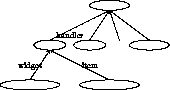
The hush interpreter
In the introduction, hush was announced as both a C++ library and as an interpreter extending the wish interpreter. The program shown below substantiates this claim, albeit in a perhaps disappointingly simple way.
#include "hush.h"
// Include definitions of external package(s)
#include "extern/ht.h"
// Define the application class
class application : public session {
public:
application(int argc, char* argv[]) : session(argc,argv) {
hyper = 0;
if ((argc==3) && !strcmp(argv[1],"-x")) { // check for -x
hyper = 1;
strcpy(hyperfile,argv[2]);
}
}
void main() { // tk represents the kit
init_ht(tk); // initialize package(s)
if (hyper) { // initialize hypertext
hypertext* h = new hypertext(".help");
h->file(hyperfile);
h->geometry(330,250);
h->pack();
tk->pack(".quit"); // predefined button to quit
}
}
private:
char hyperfile[BUFSIZ];
int hyper;
};
// Define the main function
int main (int argc, char* argv[]) {
session* s = new application(argc,argv);
s->run(); // start X event loop
}
The kit class
Hush is meant to provide a simple C++ interface to Tcl/Tk. Nevertheless, as with many a toolkit, some kind of API shock seems to be unavoidable. This is especially true for the widget class (treated in section Widget) and the class kit defining the C++ interface with the embedded Tcl interpreter. The functionality of kit can only be completely understood after reading this article. However, since an instance of kit is used in almost any other object (class), it is presented here first. The reader will undoubtly gradually learn the functionality of kit by studying the examples. The class interface of kit is given below:
interface kit {
int eval(char* cmd); // to evaluate script commands
char* result(); // to fetch the result of eval
void result(char* s); // to set the result of eval
char* evaluate(char* cmd) // combines eval and result
int source(char* f); // to load a script from file
void bind(char* name, handler* h); // to bind Tcl command
widget* root(); // returns toplevel (root) widget
widget* pack(widget* w, char* options = "-side top -fill x");
widget* pack(char* wp, char* options = "-side top -fill x";
char* selection(char* options=""); // X environment
void after(int msecs, char* cmd);
void after(int n, handler* h);
void update(char* options="");
char* send(char* it, char* cmd);
void trace(int level = 1);
void notrace();
void quit() // to terminate the session
};
The session class
Each program written with hush may contain only one embedded hush interpreter. To initialize the kit object wrapping the interpreter and to start the main event loop, an instance of the class session must be created. The preferred way of doing this is by defining a descendant class of the session class, redefining the virtual function session::main to specify what needs to be done before starting the main loop. In addition, the constructor of the newly defined class may be used to check command line arguments and to initialize application specific data, as illustrated in the code for the interpreter in section Interpreter.
interface session {
session(int argc, char** argv, char* name = 0);
virtual void prelude();
virtual void main();
int run( );
protected:
kit* tk;
};
intro Tcl/Tk programs handler actions to events widgets graphics appendix
Binding actions to events
intro Tcl/Tk programs handler actions to events widgets graphics appendix
[-<--%--^-->-] In the example in section Example we have seen that handler objects may be bound to Tcl commands. Handler objects may also be bound to events. Events are generated by the (X) window environment in response to actions of the user. These actions include pressing a mouse button, releasing a mouse button, moving the mouse, etcetera. Instead of explicitly dealing with all incoming events, applications delegate control to the environment by associating a callback function with each event that is relevant for a particular widget. This mechanism frees the programmer from the responsibility to decide to which widget the event belongs and what action to take. Nevertheless, from the perspective of program design, the proper organization of the callback functions is not a trivial matter. Common practice is to write only a limited number of callback functions and perform explicit dispatching according to the type of event. An object oriented approach may be advantageous as a means to organize a collection of callback functions as member functions of a single class Eliens95. One way of doing this is to define an abstract event handler class which provides a virtual member function for each of the most commonly occurring events. In effect, such a handler class hides the dispatching according to the type of the event. A concrete handler class may then be defined simply by overriding the member functions corresponding to the events of interest. In the following, we will look at how we may define a simple drawing editor by declaring a handler defining the response to pressing, moving and releasing a mouse button. After that we will look more closely at the notion of events and the definition of handlers and actions.

A simple drawing editor
Before looking at the program, think of what you would like a drawing editor to offer you. And, if you have any experience in programming graphics applications, how would you approach the implementation of a drawing editor? A drawing editor is a typical example of an interactive program. As a first approximation, we will define a drawing editor that allows the user to paint a series of black dots by pressing and moving the mouse button, as pictured in figure Draw. The program realizing our first attempt is given below:
#include "hush.h"
// The drawing_canvas responds to press, motion and release events
class drawing_canvas : public canvas {
public:
drawing_canvas( char* path ) : canvas(path) {
geometry(200,100);
bind(this); // become sensitive
dragging = 0;
}
void press( event& ) { dragging = 1; }
void motion( event& e) {
if (dragging) circle(e.x(),e.y(),1,"-fill black");
}
void release( event& ) { dragging = 0; }
protected:
int dragging;
};
// To initialize the application
class application : public session {
public:
application( int argc, char* argv[] )
: session(argc,argv,"draw") {}
void main() {
canvas* c = new drawing_canvas(".draw");
c->pack();
tk->pack(".quit");
}
};
int main (int argc, char* argv[]) {
session* s = new application(argc,argv);
return s->run();
}
Discussion
A note on terminology is in place here. The reader may be confused by the fact that handlers can be bound to Tcl actions as well as to events. The situation may become even more confusing when realizing that the widget class itself is a descendant of the handler class. Schematically, we have
class widget : public handler {
public:
...
void bind(class handler* h) { ... }
...
};
Events
Events always belong to a particular widget. To which widget events are actually directed depends on whether the programmer has defined a binding for the event type. When such a binding exists for a widget and the (toolkit) environment decides that the event belongs to that widget, then the callback associated with that event is executed. Information concerning the event may be retrieved by asking the kit for the latest event.
interface event {
int type(); // X event type
char* name(); // type as string
int x();
int y();
int button(int i = 0); // ButtonPress
int buttonup(int i = 0); // ButtonRelease
int motion(); // MotionNotify
int keyevent(); // KeyPress or KeyRelease
int buttonevent(int i = 0); // ButtonPress or ButtonRelease
int keycode();
void trace(); // prints event information
void* rawevent(); // delivers raw X event
};
Handlers
Handler objects provide a type secure way to deal with local data and global resources needed when responding to an event. An actual handler class must be derived from the (abstract) handler class defined below:
interface handler {
virtual event* dispatch(event* e);
virtual int operator()();
virtual void press( event& ) { }
virtual void release( event& ) { }
virtual void keypress( event& ) { }
virtual void keyrelease( event& ) { }
virtual void motion( event& ) { }
virtual void enter( event& ) { }
virtual void leave( event& ) { }
virtual void other( event& ) { }
protected:
event* _event;
kit* tk;
};
event* handler::dispatch( event* e ) {
_event = e;
int res = this->operator()();
return (res != OK) ? _event : 0;
}
int handler::operator()() {
event& e = * _event; fetch event
if ( e.type() == ButtonPress ) press(e);
else if ( e.type() == ButtonRelease ) release(e);
else if ( e.type() == KeyPress ) keypress(e);
else if ( e.type() == KeyRelease ) keyrelease(e);
else if ( e.type() == MotionNotify ) motion(e);
else if ( e.type() == EnterNotify ) enter(e);
else if ( e.type() == LeaveNotify ) leave(e);
else other(e);
return OK;
}
intro Tcl/Tk programs handler actions to events widgets graphics appendix
User interface widgets
intro Tcl/Tk programs handler actions to events widgets graphics appendix
[-<--%--^-->-] The Tk toolkit offers numerous built-in widgets. The Tk widgets conform to the look-and-feel of the OSF/Motif standard. The hush C++ interface for Tk provides for each Tk widget a class of the same name, which supports the creation of a widget and allows the user to access and modify it. In addition to the standard Tk widgets, the hush library includes a number of other widgets, such as a barchart, hypertext, and photo widget (created by other Tk adepts). Also widgets of our own making are offered, such as a filechooser, an MPEG video widget, and recently a World Wide Web browser widget. In this section we will look at an extension of the simple drawing tool presented in section Draw.
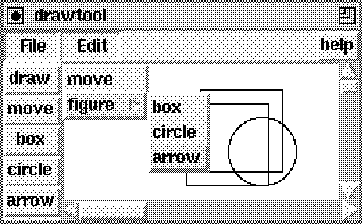
Example -- drawtool
Our drawing tool consists of a tablet, which is a canvas with scrollbars to allow for a large size canvas of which only a part is displayed, a menu_bar, having a File and an Edit menu, and a toolbox, which is a collection of buttons for selecting among the drawing facilities. See figure Drawtool. In addition, a help facility is offered. The application class for drawtool is defined as follows:
class application : public session {
public:
application(int argc, char* argv[])
: session(argc,argv,"drawtool") {}
void main() {
widget* root = tk->root();
frame* f = new frame(root,".frame");
tablet* c = new tablet(f); // create tablet
toolbox* b = new toolbox(f,c);
menubar* m = new menu_bar(root,c,b);
b->pack("-side left"); // pack tablet
c->pack("-side right");
tk->pack(m)->pack(f); // pack menu and frame
}
};
Configuring widgets
Widgets are the elements a GUI is made of. They appear as windows on the screen to display text or graphics and may respond to events such as motioning the mouse or pressing a key by calling an action associated with that event. Most often, the various widgets constituting the user interface are (hierarchically) related to each other, as for instance in the drawtool application which contains a canvas to display graphic elements, a button toolbox for selecting the graphic items and a menubar offering various options such as saving the drawing in a file.Pathnames
Widgets in Tk are identified by a pathname. The pathname of a widget reflects its possible subordination to another widget. See figure Hierarchy.path ::= . | .string | path.stringwhere string and path are nonterminals. For example "." is the pathname of the root widget, whereas ".quit" is the pathname of a child of the root widget. A widget that is a child of another widget must have the pathname of its parent as part of its own path name. For example, the widget ".f.m" may have a widget ".f.m.h" as a child widget. Note that the widget hierarchy induced by the pathnames is completely orthogonal to the widget class inheritance hierarchy depicted in figures Widgets and Classes. Pathnames are treated somewhat more liberally in hush. For example, widget pathnames may simply be defined or extended by a string. The missing dot is then automatically inserted.
The widget class
When creating a widget, a pathname must be given to
the widget constructor. Pathnames may be defined relative
to a parent widget.
The class interface of widget is given below:
interface widget : handler {
widget(char* p);
widget(widget& w, char* p);
char* type(); // returns type of the widget
char* path(); // returns path of the widget
int eval(char* cmd); // invokes "thepath() cmd"
char* result(); // returns the result of eval
char* evaluate(char* cmd); // combines eval and result()
virtual void configure(char* cmd); // invokes Tk configure
virtual void geometry(int w, int h); // determines w x h
widget* pack(char* options = "" ); // maps it to the screen
bind(char *b, handler* h, char* args = "" ); // binding
bind(handler* h, char* args = "" ); // implicit
void xscroll(scrollbar* s); // to attach scrollbars
void yscroll(scrollbar* s);
void focus(char* options="");
void grab(char* options="");
void destroy(); // to remove it from the screen
void* tkwin(); // gives access to Tk_Window implementation
widget* self(); // for constructing mega widgets
void redirect(widget* w);
protected:
char* thepath(); // delivers the virtual path
void alias( widget* ); // to create widget command
virtual install(binding*,char* args=""); // default bindings
virtual direct(char* bnd, binding*, char* args=""); // effect
};
slide: The widget interface
widget* w = new widget(".awry");
does not result in creating an actual
widget but only defines a pointer to the widget
with that particular name.
If a widget with that name exists, it may be treated
as an ordinary widget object, otherwise an error will occur.
The constructor widget(widget* w,char* path) creates
a widget by appending the pathname path to the
pathname of the argument widget w.
The function path delivers the pathname of
a widget object.
Each widget created by Tk actually defines a
Tcl command associated with the
pathname of the widget.
In other words, an actual widget may be regarded
as an object which can be asked to evaluate commands.
For example a widget ".b" may be asked to change
its background color by a Tcl command like
.b configure -background blue
The functions eval, result and evaluate
enable the programmer to apply Tcl commands
to the widget directly, as does the configure
command.
The function geometry sets the width and height of
the widget.
Packing
Naming widgets in a hierarchical fashion does not imply
that the widgets behave accordingly.
In particular, to position widgets properly,
they must be packed in relation
to one another.
Packing results in displaying the widgets on the screen.
The widget class interface offers two
pack functions.
The function widget::pack(char*)
applies to individual widgets.
As options one may specify for example
-side X, where X is either
top, bottom, left
or right,
to pack the widget to the appropriate side
of the cavity specified by the ancestor widget.
Other options are -fill x or
-fill y, to fill up the space
in the appropriate dimensions
or -padx N or -pady N, for
some integer N,
to surround the widget with some extra space.
As a remark, the kit::pack function may only
be used to pack widgets to the root window.
Binding events
Widgets may respond to events.
To associate an event with an action,
an explicit binding must be specified
for that particular widget.
Some widgets provide default bindings.
These may, however, be overruled.
The function bind is used to associate
handlers or bindings with events.
The first string parameter of
bind may be used to specify
the event type.
Common event types are,
for example,
ButtonPress, ButtonRelease
and Motion, which are the
default events for canvas widgets.
Also keystrokes may be defined as events,
as for example Return,
which is the default event for
the entry widget.
The function widget::bind(handler*, char*) may be
used to associate a handler object
or
action with the default bindings
for the widget.
Concrete widgets may not override the handler
function itself, but must define the protected
virtual function install.
Typically, the install function consists
of calls to bind
for each of the event types that is
relevant to the widget.
Bindings are effected by the virtual function
direct that may be redefined to effect
the binding for multiple widgets, for example.
For both the bind
functions, the optional args
parameter may be used to specify
the arguments that will be passed
to the handler or action
when it is invoked.
For the button widget for example,
the default install function supplies
the text of the button as an additional
argument for its handler.
Compound widgets
In addition, the widget class offers four
functions that may be used
when defining compound or mega widgets.
The function call redirect(w) must by used
to delegate the invocation
of the eval, configure,
bind and handler functions
to the widget w.
The function self() gives access to the widget
to which the commands are redirected.
After invoking redirect,
the function thepath will deliver
the path that is determined by self()->path().
In contrast, the function path will still deliver
the pathname of the outer widget.
Calling redirect when creating the compound widget
class suffices for most situations.
However, when the default events must be changed or the
declaration
of a handler must take effect for several component widgets,
the virtual function install must be redefined
to handle the delegation explicitly.
The alias function is needed when creating
widgets that are also used in Tcl scripts.
It creates the command corresponding to the
widget's path name.
How redirect and alias actually work will
hopefully become clear in the examples.
Buttons
As the first component of the drawing tool,
we will look at the toolbox.
The toolbox is a collection of buttons
packed in a frame:
>
class toolbutton : public button { // the toolbutton
public:
toolbutton(widget* w, char* name) : button(w,name) {
text(name);
bind(w,name); // the parent becomes the handler
pack();
}
};
class toolbox : public frame { // the toolbox
public:
toolbox(widget* w, tablet* t) : c(t), frame(w,"toolbox") {
button* b0 = new toolbutton(this,"draw");
button* b1 = new toolbutton(this,"move");
button* b2 = new toolbutton(this,"box");
button* b3 = new toolbutton(this,"circle");
button* b4 = new toolbutton(this,"arrow");
}
int operator()() {
c->mode( _event->arg(1) ); // transfer to tablet
return OK;
}
private:
tablet* c;
};
slide: The toolbutton class
Comments
The definition of the toolbutton and toolbox
illustrates that a widget need not necessarily be its
own handler.
The decision whether to define a subclass which is made
its own handler or
to install an external handler
depends on what is considered the most convenient
way to access the resources needed.
As a guideline, exploit the regularity of the application!
Menus
The second component of our drawing tool is the menu_bar:
class menu_bar : public menubar { // row of menubuttons
public:
menu_bar(widget* w, tablet* t, toolbox* b) : menubar(w,"bar") {
configure("-relief sunken");
menubutton* b1 = new file_menu(this,t);
menubutton* b2 = new edit_menu(this,b);
button* b3 = new help_button(this);
}
};
slide: Our menubar class
class file_menu : public menubutton {
public:
file_menu(widget* w, tablet* t) : c(t), menubutton(w,"file") {
configure("-relief sunken"); text("File"); pack("-side left");
f = new file_handler(c); // create a file_handler
class menu* m = new class menu(this,"menu");
this->menu(m); // declares it for the menubutton
m->bind(this); // installs this as the handler
m->entry("Open");
m->entry("Save");
m->entry("Quit");
}
int operator()() {
if (!strcmp( _event->arg(1),"Quit")) tk->quit();
else f->dispatch( _event ); // transfer to file_handler
return OK;
}
protected:
tablet* c;
file_handler* f;
};
slide: The file_menu class
Defining actions -- delegation versus inheritance
The most important component of our drawtool
application is defined by the tablet class:
class drawmode { // drawing modes
public: enum { draw, move, box, circle, arrow, lastmode };
};
class tablet : public canvas { // the tablet
public:
tablet(widget* w, char* options="");
int operator()() { // according to _mode
return handlers [ mode] ->dispatch( _event );
}
void mode(char* m); // to set the drawing mode
protected:
void init(char* options); // initializes the tablet
int _mode;
class handler* handlers[drawmode::lastmode]; // keeps modes
canvas* c; // the actual canvas
};
slide: The tablet class
Dispatching
Although the tablet must act as a canvas,
the actual tablet widget is nothing but a frame
that contains a canvas widget as one of its components.
This is reflected in the definition of the
tablet constructor and the way it invokes
the canvas constructor.
>
tablet::tablet(widget* w, char* options) : canvas(w,"tablet",0) {
widget* top = new frame(path());
init(options); // inialization, layout
redirect(c); // redirect to canvas
bind(this); // this is the handler
handlers[drawmode::draw] = new draw_handler(this);
handlers[drawmode::move] = new move_handler(this);
handlers[drawmode::box] = new box_handler(this);
handlers[drawmode::circle] = new circle_handler(this);
handlers[drawmode::arrow] = new arrow_handler(this);
_mode = drawmode::draw;
}
slide: The tablet constructor
Creating new widgets
Having taken care of the basic components
of the drawing tool, that is the toolbox,
menu_bar and tablet widgets, all that remains
to be done is to define
a suitable file_handler,
appropriate handlers for the
various drawing modes
and a help_handler.
This will be done in sections
Dialogs,
Canvas and
Hypertext,
respectively.
However, before that we will look at how to define
the drawtool widget class such that we may also declare
a corresponding drawtool script command.
The actual declaration of the drawtool command
is done in the application class defined below,
which will by now look familiar, except for the function
prelude:
class application : public session {
public:
application(int argc, char* argv[])
: session(argc,argv,"drawtool") {}
void prelude( ) {
tk->bind("drawtool", new drawtool()); // declare
}
void main( kit* tk, int, char* argv[] ) {
drawtool* d = new drawtool(".draw");
tk->bind("drawtool",d); // override
d->pack();
}
};
In the body of the prelude function,
the Tcl command drawtool is declared,
with an instance of drawtool as its handler.
In this way, the drawtool widget
is made available as a command when
the program is used as an interpreter.
However, in the function main
this declaration is overridden.
Instead, the actual drawtool widget
is made the handler of the command,
in order to allow for a script to
address the drawtool by calling
drawtool self, as will be explained later.
Since an instance of drawtool may also be used as
simply a handler for the drawtool command,
the drawtool class must offer
a constructor that creates no widget,
in addition to a constructor that does create a drawtool
widget:
class drawtool : public canvas {
public:
drawtool() : canvas() { } // no widget
drawtool(char* p, char* opts="") : canvas(p,0) {
top = new frame(path(),"-class Drawtool"); // outer frame
init(opts);
redirect(c); // redirect to tablet
alias( top ); // to declare widget command
}
// Define the semantics of the drawtool command
int operator()(){
if (!strcmp("self",argv[1]) ) // self
tk->result(self()->path());
else if ( !strcmp( "drawtool" ,*argv) ) // create
create(--argc,++argv);
else // eval
self()->eval( flatten(--argc,++argv) );
return OK;
}
protected:
wiget* top; // outer frame
tablet* c; // inner component
void init(char* options);
// To create a new drawtool widget and corresponding command
void create(int argc, char* argv[]) {
char* name = *argv;
new drawtool(name, flatten(--argc,++argv));
}
};
slide: The drawtool class
set x [drawtool self]
\$x create rectangle 100 20 160 80
\$x create rectangle 90 30 150 90
\$x create oval 120 40 170 90
Evaluating the script results in the drawing
displayed in figure Drawtool.
Such a script may be read in
by using the Open option in the File
menu (see section Dialogs).
If neither of these cases apply,
the function widget::eval is invoked
for self(), with the remaining arguments flattened
to a string.
This makes it possible to
use the drawtool almost as an ordinary
canvas as illustrated above and
in the example hypertext script shown in
section
Hypertext.
The creation of the actual widget and
declaration of the corresponding Tcl command,
according to the Tk convention,
is somewhat more involved.
Recall that each Tk widget is identified by
its path, which simultaneously
defines a command that may be used
to configure the widget or,
as for a canvas,
to draw figures on the screen.
Hence, the function create must
create a new widget and declare the widget
to be the handler of the command
corresponding to its pathname.
Discussion
By now you may have lost track of
how delegation within a compound
widget takes place.
Hopefully, a brief look at the implementation
will clarify this.
Each eval, configure or bind
function call for a widget
results in a command addressed at
the path of the widget.
By redirecting the command to a different path,
the instructions may be delegated to
the appropriate (component) widget.
Delegation occurs, in other words,
by directing the commands to the widget's virtual
path, which is obtained by the protected
function thepath().
In contrast, the function path() delivers
the path of the widget's outer component.
Indirection takes place by invoking the function
self(), which relies on an instance variable
_self that may be set by the redirect
function.
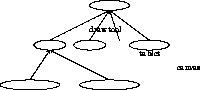
slide: Dereferencing self()
char* thepath() { return self()->path(); }
widget* self() { return _self?_self->self():this; }
Hence, resolving a compound widget's
primary inner component relies on simple pointer chasing,
which may be applied recursively to an
arbitrary depth at acceptable costs.
Dialogs
Interactive applications may require
the user to type some input
after reading a message or
to select an item from a list
of alternatives.
One of the widgets that may be used in a dialog
with the user is a file_chooser
widget as depicted in figure
Filechooser.
slide: A filechoose
class file_chooser : public toplevel { // toplevel
file_chooser() : toplevel( gensym("filechooser") ) { init(); }
int operator()();
char* get() { return e->get(); }
protected:
button* b; button *c; // OK and CANCEL
entry* e; listbox* l;
int install(char* s, binding* a, char* opts);
void init();
void list();
};
The file_chooser widget consists
of a listbox filled with filenames
and an entry widget that contains
the filename selected by
the user (by double clicking on the name)
or which may, alternatively,
be used to type in a filename directly.
In addition, the file_chooser
has an OK button, to confirm the choice
and a CANCEL button, to break off
the dialog.
Typically, a file_chooser
is a toplevel widget, that is a widget that
is independently mapped to the screen.
To avoid name clashes the function gensym,
which delivers a system-wide unique
name (with filechooser as a prefix),
is used to determine its path.
Apart from the operator() function,
the file_chooser has only
one public function get,
which delivers the name selected or
typed in by the user.
The widget components of the
file_chooser, two buttons and
the
entry and
listbox widgets,
are stored in its instance variables.
Further, we have a function init
to construct the actual file_chooser
widget, a function list to fill
the listbox and the function install,
which is used to install an external handler
for the two button widgets.
The install function is defined as
void file_chooser::install(binding* a, char* args) {
b->handler(a,args);
c->handler(a,args);
}
Recall, that when declaring a handler for
a button, the name of the button is given
as an additional argument when invoking the handler.
This enables the file_handler
to distinguish between a call due
to pressing the OK button and a call
due to pressing the CANCEL button.
The interplay between the C++ definition
and the underlying Tcl/Tk toolkit is nicely
illustrated by the definition of the list function.
void file_chooser::list() {
sprintf(buf,"foreach i [glob *.tcl] { %s insert end
Calling list results in filling the
listbox with the filenames in the
current directory.
Its corresponding definition in C++
would, no doubt, be much more involved.
The file_handler class
Window-based interactive applications differ from
ordinary interactive applications
by relying on an event-driven flow of control.
The indirection that is typical for
event-driven control is exemplified
in the definition of the
file_handler depicted below
(recall that the file_handler
was employed by the file_menu
described in section Menus):
>
class file_handler : public handler {
public:
file_handler( canvas* x ) : c(x) {}
int operator()() {
char* key = _event->arg(1);
if (!strcmp("Open", key)) launch("OPEN");
else if (!strcmp("Save", key)) launch("SAVE");
else if (!strcmp("OPEN", key)) open();
else if (!strcmp("SAVE", key)) save();
return OK;
}
protected:
canvas* c;
file_chooser* f;
void launch(char* args) { // launch new filechooser
f = new file_chooser();
f->handler(this, args);
}
void open() { tk->source( f->get() ); f->destroy(); }
void save() { c->postscript( f->get() ); f->destroy(); }
};
slide: The file_handler class
intro
Tcl/Tk
programs
handler actions to events
widgets
graphics
appendix
Graphics and hypertext
intro
Tcl/Tk
programs
handler actions to events
widgets
graphics
appendix
[-<--%--^-->-]
The Tk toolkit offers powerful facilities
for graphics and (hyper)text. See Ousterhout93.
In this section we discuss the canvas
widget offered by Tk.
Instead of looking at the text widget
provided by Tk, we will (briefly)
look at the hypertext widget,
which presents an alternative approach to
defining hyperstructures.
The item class
The canvas widget allows the programmer to
create a number of built-in graphic items.
Items are given a numerical index when created and,
in addition, they may be given a (string) tag.
Tags allow items to be manipulated in a group-wise fashion.
To deal with items in a C++ context, the hush library
contains a class item of which the functionality
is shown below.
interface item {
operator int(); // returns item index
void configure(char* cmd); // calls canvas::itemconfigure
void tag(char* s); // sets tag for item
char* tags(); // delivers tags set for the item
void move(int x, int y);
bind(char *b, handler* h, char* args = "" );
bind(char *b, binding* ac, char* args = "" );
handler(class handler* h, char* args = "" );
handler(binding* ac, char* args = "" );
protected:
virtual install(action&,char* args=""); // default bindings
};
slide: The item interface
The canvas widget
The Tk canvas widget offers powerful means for
doing structured graphics.
The hush class canvas provides merely
a simplified interface to
the corresponding Tk widget.
As an example of the use of a canvas, consider the
definition of the move_handler
below.
The move_handler defines one of the modes of the
tablet and allows for moving graphical items
on the canvas.
class move_handler : public handler {
public:
move_handler( canvas* cv ) : c(cv) { dragging = 0; }
void press( event& e ) { // if overlapping start dragging
x = e.x(); y = e.y();
id = c->overlapping(x, y);
if (id) dragging = 1;
}
void motion( event& e ) { // if dragging move
if (dragging) {
id.move( e.x() - x, e.y() - y );
x = e.x(); y = e.y();
}
}
void release( event& ) { dragging = 0; } // stop dragging
protected:
canvas* c; int dragging; item id; int x,y;
};
slide: Moving items on a canvas
void box_handler::motion( event& e ) { // if dragging stretch
if (dragging) {
id.del();
id = c->rectangle(x,y,e.x(),e.y()); // x and y are fixed
}
}
slide: A box handler
slide: Hypertext help
The hypertext widget
Both the Tk canvas and text widget allow to bind
actions to particular items
and hence to define dynamically what we may call
hyperstructures.
A different, in a way more static, approach is offered
by the hypertext widget originally developed by
George Howlett. %%george.howlett@att.com.
The hypertext widget may be used to display text
files containing embedded Tcl code.
The Tcl code must be placed between
escapes, that take the form of %%
for both the begin and end of the code.
A screen shot of a fragment of the on-line help
for drawtool is given in
figure Help.
Notice, that the on-line help provides a
replica of the drawtool application, surrounded
by text.
When looking at (again a fragment of) the hypertext
file specifying the contents of the on-line help,
given below,
you see that the drawtool command defined
in section new
is employed to create the embedded widget:
>
Rubber banding: press the left mouse button
and release when the rectangle is of appropriate
size
%%
drawtool \$this.draw
\$this append \$this.draw
\$this.draw create rectangle 20 20 80 80
\$this.draw create rectangle 10 30 70 90
\$this.draw create oval 40 40 90 90
\$this append \$this.draw
%%
For additional information click on the %%
button \$this.goto -text instruction -command end-of-text
\$this append \$this.goto
%%
button. Press %%
button \$this.quit -command { destroy . } -text quit -bg pink
\$this append quit
%% to remove the window.
slide: Rubber banding
intro
Tcl/Tk
programs
handler actions to events
widgets
graphics
appendix
Conclusions
[-<--%--^-->-]
The Tcl/Tk toolkit offers very versatile means to
create graphical user interfaces and couple these
with programs written in C.
However, from the point of view of object oriented
programming and the use of Tcl/Tk in a C++ context,
the standard interface does not suffice.
The hush library is meant to provide a flexible, yet
easy to use, and above all simple, interface for Tcl/Tk in C++.
To some extent, it may be regarded as syntactic sugar
of an object oriented flavor, merely simplifying the interface
already provided by Tcl/Tk.
However, hush improves on the standard Tcl C interface
by providing the opportunity to employ handler objects,
allowing the programmer to deal in a type-secure way with client
information associated with events.
In addition, the hush library
allows for the definition of composite widgets
with the behavior of
one of the standard widgets.
To support such composite widgets,
each widget has a virtual path that coincides
with the widget's own path, unless it is redirected
to an inner component widget.
Composite widgets may be nested to arbitrary depth.
This solution has the advantage that the
composite widget may be given an already familiar
interface, both in C++ and Tcl,
with a minimum of coding.
The approach embodied by hush is intended
to allow the novice programmer
to develop graphical user interfaces easily,
however, without restricting experienced
and more demanding programmers, who may gradually
exploit the full functionality offered by Tk
and extend this by using C++.
Acknowledgement
I would like to thank Paula Ferguson from The X Resource
for her detailed advice on improving the readability
of the original article.
Acknowledgements are also due to Jacco van Ossenbruggen,
Martijn van Welie and Bastiaan Sch\"onhage for their
suggestions,
their contributions to the extensions of hush,
and their unrelenting insistence
on conceptual clarity.
Appendix: The hush widget classes
intro
Tcl/Tk
programs
handler actions to events
widgets
graphics
appendix
[-<--%--^-->-]
The hush widget class library
encapsulates the standard Tk widgets.
In addition, a hypertext widget is offered.
The widget classes are organized as a tree,
with the class widget at the root.
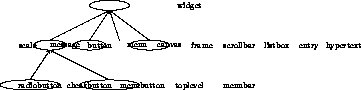
slide: Widget classes
The scale class
The scale widget may be used to obtain numerical
input from the user.
interface scale : widget {
scale(char* p, char* options = "");
scale(widget* w, char* p, char* options = "");
void text(char* s); // text to display
void from(int n); // begin value
void to(int n); // end value
int get(); // gets the value
void set(int v); // sets the value
protected:
install(binding*, char* args);
};
slide: The scale class
The message class
The message widget may be used to
display a message on the screen.
interface message : widget {
message(char* p, char* options = "" );
message(widget* w, char* p, char* options = "" );
void text(char* s); // the text
};
slide: The message class
The button class
Buttons come in a number of varieties,
such as ordinary (push) buttons, that simply invoke
an action, checkbuttons, that toggle between
an on and off state, and radiobuttons, that
may be used to constrain buttons to
allow the selection of only a single alternative.
Checkbuttons and radiobuttons are implemented as
subclasses of the class button, and will not
be further discussed here.
interface button : widget {
button(char* p, char* options = "");
button(widget* w, char* p, char* options = "");
void text(char* s); // text to display
void bitmap(char* s); // to display a bitmap
void state(char *s); // to change the buttons state
void flash();
char* invoke();
protected:
install(binding*,char* args); // default binding
};
slide: The button class
The menubutton class
The menubutton is a specialization of the
button widget.
It allows for attaching a menu
that will be displayed
when pressing the button.
interface menubutton : button {
menubutton(char* p, char* options = "");
menubutton(widget* w, char* p, char* options = "");
void menu(char* s); // to attach a menu
void menu(class menu* m);
};
slide: The menubutton class
The menu class
A menu consists of a number of button-like
entries, each associated with an action.
A menu entry may also consist of another menu,
that pops up whenever the entry is selected.
interface menu : widget {
menu(char* p, char* options = "");
menu(widget* w, char* p, char* options = "");
menu* add(char* s, char* options = "");
menu* entry(char* s, char* args ="", char* options="");
menu* entry(char* s, binding* ac, char* args="", char* opts="");
menu* cascade(char* s, char* m, char* options = "");
menu* cascade(char* s, menu* m, char* options = "");
char* entryconfigure(int i, char* options);
int index(char *s);
int active(); // returns active index
void del(int i); // delete entry with index i
void del(char* s); // delete entry with tag s
char* invoke(int i); // invoke entry with index i
char* invoke(char *s ); // invoke entry with tag s
void post(int x = 500, int y = 500);
void unpost();
protected:
install(binding*, char* args);
};
slide: The menu class
The canvas class
Apart from the two standard constructors,
it offers the functions tag, tags and move
that merely repeat the functions offered by the item class,
except that move may also be given a tag to identify
the items to be moved.
interface canvas : widget {
canvas(char *p, char* options="");
canvas(widget* w, char *p, char* options="");
void tag(int id, char* tag);
char* tags(int id);
void move(int id, int x, int y);
void move(char* id, int x, int y);
item bitmap(int x1, int y1, char* bitmap, char* options="");
item line(int x1, int y1, int x2, int y2, char* options="");
item line(char* linespec, char* options="");
item circle(int x1, int y1, int rad, char* options="");
item oval(int x1, int y1, int x2, int y2, char* options="");
item polygon(char* linespec, char* options="");
item rectangle(int x1, int y1, int x2, int y2, char* options="");
item text(int x1, int y1, char* txt, char* options="");
item window(int x1, int y1, char* win, char* options="");
item window(int x1, int y1, widget* win, char* options="");
item current();
item overlapping(int x, int y);
itemconfigure(int it, char* options);
itemconfigure(char* tag, char* options);
itembind(int it, char* s, binding* a, char* args = "" );
itembind(char* tag, char* s, binding* a, char* args = "" );
void postscript(char* file, char* options="");
protected:
install(binding*, char* args);
};
slide: The canvas class
The frame class
Frame widgets may used to combine widgets.
A frame has no functionality or bindings of its own.
interface frame : widget {
frame(char* p, char * options = "");
frame(widget* w, char* p, char * options = "");
};
slide: The frame class
The scrollbar class
The scrollbar allows the user to scroll
through widgets
that are only partly displayed.
interface scrollbar : widget {
scrollbar(char* p, char* options = "");
scrollbar(widget* w, char* p, char* options = "");
void orient(char* opts="vertical"); // orientation
xview(widget* w); // widget to scroll
yview(widget* w); // widget to scroll
};
slide: The scrollbar class
The listbox class
The listbox widget is used to allow the
user to select an item from a list of
alternatives.
interface listbox : widget {
listbox(char* p, char* options = "");
listbox(widget* w, char* p, char* options = "");
void insert(char* s);
char* get(int d); // entry with index d
void singleselect();
protected:
install(binding*, char* args);
};
slide: The listbox class
The entry class
An entry widget may be used to display
text or allow the user to type a short
text.
interface entry : widget {
entry(char* p, char* options = "");
entry(widget* w,char* p, char* options = "");
void insert(char* s); // insert text
char* get(); // to get the text
protected:
install(binding*, char* args);
};
slide: The entry class
The hypertext class
The hypertext widget may be used to display
text with embedded Tcl code.
interface hypertext : widget {
hypertext(char* p, char* options = "");
hypertext(widget* w, char* p, char* options = "");
void file(char* f); // to read in hypertext file
};
slide: The hypertext class
intro
Tcl/Tk
programs
handler actions to events
widgets
graphics
appendix
interface widget : handler {
widget(char* p);
widget(widget& w, char* p);
char* type(); // returns type of the widget
char* path(); // returns path of the widget
int eval(char* cmd); // invokes "thepath() cmd"
char* result(); // returns the result of eval
char* evaluate(char* cmd); // combines eval and result()
virtual void configure(char* cmd); // invokes Tk configure
virtual void geometry(int w, int h); // determines w x h
widget* pack(char* options = "" ); // maps it to the screen
bind(char *b, handler* h, char* args = "" ); // binding
bind(handler* h, char* args = "" ); // implicit
void xscroll(scrollbar* s); // to attach scrollbars
void yscroll(scrollbar* s);
void focus(char* options="");
void grab(char* options="");
void destroy(); // to remove it from the screen
void* tkwin(); // gives access to Tk_Window implementation
widget* self(); // for constructing mega widgets
void redirect(widget* w);
protected:
char* thepath(); // delivers the virtual path
void alias( widget* ); // to create widget command
virtual install(binding*,char* args=""); // default bindings
virtual direct(char* bnd, binding*, char* args=""); // effect
};
widget* w = new widget(".awry");
does not result in creating an actual
widget but only defines a pointer to the widget
with that particular name.
If a widget with that name exists, it may be treated
as an ordinary widget object, otherwise an error will occur.
The constructor widget(widget* w,char* path) creates
a widget by appending the pathname path to the
pathname of the argument widget w.
The function path delivers the pathname of
a widget object.
Each widget created by Tk actually defines a
Tcl command associated with the
pathname of the widget.
In other words, an actual widget may be regarded
as an object which can be asked to evaluate commands.
For example a widget ".b" may be asked to change
its background color by a Tcl command like
.b configure -background blueThe functions eval, result and evaluate enable the programmer to apply Tcl commands to the widget directly, as does the configure command. The function geometry sets the width and height of the widget.
Packing
Naming widgets in a hierarchical fashion does not imply that the widgets behave accordingly. In particular, to position widgets properly, they must be packed in relation to one another. Packing results in displaying the widgets on the screen. The widget class interface offers two pack functions. The function widget::pack(char*) applies to individual widgets. As options one may specify for example -side X, where X is either top, bottom, left or right, to pack the widget to the appropriate side of the cavity specified by the ancestor widget. Other options are -fill x or -fill y, to fill up the space in the appropriate dimensions or -padx N or -pady N, for some integer N, to surround the widget with some extra space. As a remark, the kit::pack function may only be used to pack widgets to the root window.Binding events
Widgets may respond to events. To associate an event with an action, an explicit binding must be specified for that particular widget. Some widgets provide default bindings. These may, however, be overruled. The function bind is used to associate handlers or bindings with events. The first string parameter of bind may be used to specify the event type. Common event types are, for example, ButtonPress, ButtonRelease and Motion, which are the default events for canvas widgets. Also keystrokes may be defined as events, as for example Return, which is the default event for the entry widget. The function widget::bind(handler*, char*) may be used to associate a handler object or action with the default bindings for the widget. Concrete widgets may not override the handler function itself, but must define the protected virtual function install. Typically, the install function consists of calls to bind for each of the event types that is relevant to the widget. Bindings are effected by the virtual function direct that may be redefined to effect the binding for multiple widgets, for example. For both the bind functions, the optional args parameter may be used to specify the arguments that will be passed to the handler or action when it is invoked. For the button widget for example, the default install function supplies the text of the button as an additional argument for its handler.Compound widgets
In addition, the widget class offers four functions that may be used when defining compound or mega widgets. The function call redirect(w) must by used to delegate the invocation of the eval, configure, bind and handler functions to the widget w. The function self() gives access to the widget to which the commands are redirected. After invoking redirect, the function thepath will deliver the path that is determined byself()->path().
In contrast, the function path will still deliver
the pathname of the outer widget.
Calling redirect when creating the compound widget
class suffices for most situations.
However, when the default events must be changed or the
declaration
of a handler must take effect for several component widgets,
the virtual function install must be redefined
to handle the delegation explicitly.
The alias function is needed when creating
widgets that are also used in Tcl scripts.
It creates the command corresponding to the
widget's path name.
How redirect and alias actually work will
hopefully become clear in the examples.
Buttons
As the first component of the drawing tool, we will look at the toolbox. The toolbox is a collection of buttons packed in a frame:
class toolbutton : public button { // the toolbutton
public:
toolbutton(widget* w, char* name) : button(w,name) {
text(name);
bind(w,name); // the parent becomes the handler
pack();
}
};
class toolbox : public frame { // the toolbox
public:
toolbox(widget* w, tablet* t) : c(t), frame(w,"toolbox") {
button* b0 = new toolbutton(this,"draw");
button* b1 = new toolbutton(this,"move");
button* b2 = new toolbutton(this,"box");
button* b3 = new toolbutton(this,"circle");
button* b4 = new toolbutton(this,"arrow");
}
int operator()() {
c->mode( _event->arg(1) ); // transfer to tablet
return OK;
}
private:
tablet* c;
};
Comments
The definition of the toolbutton and toolbox illustrates that a widget need not necessarily be its own handler. The decision whether to define a subclass which is made its own handler or to install an external handler depends on what is considered the most convenient way to access the resources needed. As a guideline, exploit the regularity of the application!Menus
The second component of our drawing tool is the menu_bar:
class menu_bar : public menubar { // row of menubuttons
public:
menu_bar(widget* w, tablet* t, toolbox* b) : menubar(w,"bar") {
configure("-relief sunken");
menubutton* b1 = new file_menu(this,t);
menubutton* b2 = new edit_menu(this,b);
button* b3 = new help_button(this);
}
};
class file_menu : public menubutton {
public:
file_menu(widget* w, tablet* t) : c(t), menubutton(w,"file") {
configure("-relief sunken"); text("File"); pack("-side left");
f = new file_handler(c); // create a file_handler
class menu* m = new class menu(this,"menu");
this->menu(m); // declares it for the menubutton
m->bind(this); // installs this as the handler
m->entry("Open");
m->entry("Save");
m->entry("Quit");
}
int operator()() {
if (!strcmp( _event->arg(1),"Quit")) tk->quit();
else f->dispatch( _event ); // transfer to file_handler
return OK;
}
protected:
tablet* c;
file_handler* f;
};
Defining actions -- delegation versus inheritance
The most important component of our drawtool application is defined by the tablet class:
class drawmode { // drawing modes
public: enum { draw, move, box, circle, arrow, lastmode };
};
class tablet : public canvas { // the tablet
public:
tablet(widget* w, char* options="");
int operator()() { // according to _mode
return handlers [ mode] ->dispatch( _event );
}
void mode(char* m); // to set the drawing mode
protected:
void init(char* options); // initializes the tablet
int _mode;
class handler* handlers[drawmode::lastmode]; // keeps modes
canvas* c; // the actual canvas
};
Dispatching
Although the tablet must act as a canvas, the actual tablet widget is nothing but a frame that contains a canvas widget as one of its components. This is reflected in the definition of the tablet constructor and the way it invokes the canvas constructor.
tablet::tablet(widget* w, char* options) : canvas(w,"tablet",0) {
widget* top = new frame(path());
init(options); // inialization, layout
redirect(c); // redirect to canvas
bind(this); // this is the handler
handlers[drawmode::draw] = new draw_handler(this);
handlers[drawmode::move] = new move_handler(this);
handlers[drawmode::box] = new box_handler(this);
handlers[drawmode::circle] = new circle_handler(this);
handlers[drawmode::arrow] = new arrow_handler(this);
_mode = drawmode::draw;
}
Creating new widgets
Having taken care of the basic components of the drawing tool, that is the toolbox, menu_bar and tablet widgets, all that remains to be done is to define a suitable file_handler, appropriate handlers for the various drawing modes and a help_handler. This will be done in sections Dialogs, Canvas and Hypertext, respectively. However, before that we will look at how to define the drawtool widget class such that we may also declare a corresponding drawtool script command. The actual declaration of the drawtool command is done in the application class defined below, which will by now look familiar, except for the function prelude:
class application : public session {
public:
application(int argc, char* argv[])
: session(argc,argv,"drawtool") {}
void prelude( ) {
tk->bind("drawtool", new drawtool()); // declare
}
void main( kit* tk, int, char* argv[] ) {
drawtool* d = new drawtool(".draw");
tk->bind("drawtool",d); // override
d->pack();
}
};
In the body of the prelude function,
the Tcl command drawtool is declared,
with an instance of drawtool as its handler.
In this way, the drawtool widget
is made available as a command when
the program is used as an interpreter.
However, in the function main
this declaration is overridden.
Instead, the actual drawtool widget
is made the handler of the command,
in order to allow for a script to
address the drawtool by calling
drawtool self, as will be explained later.
Since an instance of drawtool may also be used as simply a handler for the drawtool command, the drawtool class must offer a constructor that creates no widget, in addition to a constructor that does create a drawtool widget:
class drawtool : public canvas {
public:
drawtool() : canvas() { } // no widget
drawtool(char* p, char* opts="") : canvas(p,0) {
top = new frame(path(),"-class Drawtool"); // outer frame
init(opts);
redirect(c); // redirect to tablet
alias( top ); // to declare widget command
}
// Define the semantics of the drawtool command
int operator()(){
if (!strcmp("self",argv[1]) ) // self
tk->result(self()->path());
else if ( !strcmp( "drawtool" ,*argv) ) // create
create(--argc,++argv);
else // eval
self()->eval( flatten(--argc,++argv) );
return OK;
}
protected:
wiget* top; // outer frame
tablet* c; // inner component
void init(char* options);
// To create a new drawtool widget and corresponding command
void create(int argc, char* argv[]) {
char* name = *argv;
new drawtool(name, flatten(--argc,++argv));
}
};
set x [drawtool self]
\$x create rectangle 100 20 160 80
\$x create rectangle 90 30 150 90
\$x create oval 120 40 170 90
Evaluating the script results in the drawing
displayed in figure Drawtool.
Such a script may be read in
by using the Open option in the File
menu (see section Dialogs).
If neither of these cases apply, the function widget::eval is invoked for self(), with the remaining arguments flattened to a string. This makes it possible to use the drawtool almost as an ordinary canvas as illustrated above and in the example hypertext script shown in section Hypertext. The creation of the actual widget and declaration of the corresponding Tcl command, according to the Tk convention, is somewhat more involved. Recall that each Tk widget is identified by its path, which simultaneously defines a command that may be used to configure the widget or, as for a canvas, to draw figures on the screen. Hence, the function create must create a new widget and declare the widget to be the handler of the command corresponding to its pathname.
Discussion
By now you may have lost track of how delegation within a compound widget takes place. Hopefully, a brief look at the implementation will clarify this. Each eval, configure or bind function call for a widget results in a command addressed at the path of the widget. By redirecting the command to a different path, the instructions may be delegated to the appropriate (component) widget. Delegation occurs, in other words, by directing the commands to the widget's virtual path, which is obtained by the protected function thepath(). In contrast, the function path() delivers the path of the widget's outer component. Indirection takes place by invoking the function self(), which relies on an instance variable _self that may be set by the redirect function.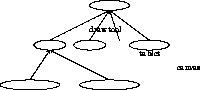
char* thepath() { return self()->path(); }
widget* self() { return _self?_self->self():this; }
Hence, resolving a compound widget's
primary inner component relies on simple pointer chasing,
which may be applied recursively to an
arbitrary depth at acceptable costs.
Dialogs
Interactive applications may require the user to type some input after reading a message or to select an item from a list of alternatives. One of the widgets that may be used in a dialog with the user is a file_chooser widget as depicted in figure Filechooser.
class file_chooser : public toplevel { // toplevel
file_chooser() : toplevel( gensym("filechooser") ) { init(); }
int operator()();
char* get() { return e->get(); }
protected:
button* b; button *c; // OK and CANCEL
entry* e; listbox* l;
int install(char* s, binding* a, char* opts);
void init();
void list();
};
The file_chooser widget consists
of a listbox filled with filenames
and an entry widget that contains
the filename selected by
the user (by double clicking on the name)
or which may, alternatively,
be used to type in a filename directly.
In addition, the file_chooser
has an OK button, to confirm the choice
and a CANCEL button, to break off
the dialog.
Typically, a file_chooser
is a toplevel widget, that is a widget that
is independently mapped to the screen.
To avoid name clashes the function gensym,
which delivers a system-wide unique
name (with filechooser as a prefix),
is used to determine its path.
Apart from the operator() function,
the file_chooser has only
one public function get,
which delivers the name selected or
typed in by the user.
The widget components of the
file_chooser, two buttons and
the
entry and
listbox widgets,
are stored in its instance variables.
Further, we have a function init
to construct the actual file_chooser
widget, a function list to fill
the listbox and the function install,
which is used to install an external handler
for the two button widgets.
The install function is defined as
void file_chooser::install(binding* a, char* args) {
b->handler(a,args);
c->handler(a,args);
}
Recall, that when declaring a handler for
a button, the name of the button is given
as an additional argument when invoking the handler.
This enables the file_handler
to distinguish between a call due
to pressing the OK button and a call
due to pressing the CANCEL button.
The interplay between the C++ definition
and the underlying Tcl/Tk toolkit is nicely
illustrated by the definition of the list function.
void file_chooser::list() {
sprintf(buf,"foreach i [glob *.tcl] { %s insert end
Calling list results in filling the
listbox with the filenames in the
current directory.
Its corresponding definition in C++
would, no doubt, be much more involved.
The file_handler class
Window-based interactive applications differ from ordinary interactive applications by relying on an event-driven flow of control. The indirection that is typical for event-driven control is exemplified in the definition of the file_handler depicted below (recall that the file_handler was employed by the file_menu described in section Menus):
class file_handler : public handler {
public:
file_handler( canvas* x ) : c(x) {}
int operator()() {
char* key = _event->arg(1);
if (!strcmp("Open", key)) launch("OPEN");
else if (!strcmp("Save", key)) launch("SAVE");
else if (!strcmp("OPEN", key)) open();
else if (!strcmp("SAVE", key)) save();
return OK;
}
protected:
canvas* c;
file_chooser* f;
void launch(char* args) { // launch new filechooser
f = new file_chooser();
f->handler(this, args);
}
void open() { tk->source( f->get() ); f->destroy(); }
void save() { c->postscript( f->get() ); f->destroy(); }
};
intro Tcl/Tk programs handler actions to events widgets graphics appendix
Graphics and hypertext
intro Tcl/Tk programs handler actions to events widgets graphics appendix
[-<--%--^-->-] The Tk toolkit offers powerful facilities for graphics and (hyper)text. See Ousterhout93. In this section we discuss the canvas widget offered by Tk. Instead of looking at the text widget provided by Tk, we will (briefly) look at the hypertext widget, which presents an alternative approach to defining hyperstructures.
The item class
The canvas widget allows the programmer to create a number of built-in graphic items. Items are given a numerical index when created and, in addition, they may be given a (string) tag. Tags allow items to be manipulated in a group-wise fashion. To deal with items in a C++ context, the hush library contains a class item of which the functionality is shown below.
interface item {
operator int(); // returns item index
void configure(char* cmd); // calls canvas::itemconfigure
void tag(char* s); // sets tag for item
char* tags(); // delivers tags set for the item
void move(int x, int y);
bind(char *b, handler* h, char* args = "" );
bind(char *b, binding* ac, char* args = "" );
handler(class handler* h, char* args = "" );
handler(binding* ac, char* args = "" );
protected:
virtual install(action&,char* args=""); // default bindings
};
The canvas widget
The Tk canvas widget offers powerful means for doing structured graphics. The hush class canvas provides merely a simplified interface to the corresponding Tk widget. As an example of the use of a canvas, consider the definition of the move_handler below. The move_handler defines one of the modes of the tablet and allows for moving graphical items on the canvas.
class move_handler : public handler {
public:
move_handler( canvas* cv ) : c(cv) { dragging = 0; }
void press( event& e ) { // if overlapping start dragging
x = e.x(); y = e.y();
id = c->overlapping(x, y);
if (id) dragging = 1;
}
void motion( event& e ) { // if dragging move
if (dragging) {
id.move( e.x() - x, e.y() - y );
x = e.x(); y = e.y();
}
}
void release( event& ) { dragging = 0; } // stop dragging
protected:
canvas* c; int dragging; item id; int x,y;
};
void box_handler::motion( event& e ) { // if dragging stretch
if (dragging) {
id.del();
id = c->rectangle(x,y,e.x(),e.y()); // x and y are fixed
}
}
The hypertext widget
Both the Tk canvas and text widget allow to bind actions to particular items and hence to define dynamically what we may call hyperstructures. A different, in a way more static, approach is offered by the hypertext widget originally developed by George Howlett. %%george.howlett@att.com. The hypertext widget may be used to display text files containing embedded Tcl code. The Tcl code must be placed between escapes, that take the form of %%
for both the begin and end of the code.
A screen shot of a fragment of the on-line help
for drawtool is given in
figure Help.
Notice, that the on-line help provides a
replica of the drawtool application, surrounded
by text.
When looking at (again a fragment of) the hypertext
file specifying the contents of the on-line help,
given below,
you see that the drawtool command defined
in section new
is employed to create the embedded widget:
Rubber banding: press the left mouse button
and release when the rectangle is of appropriate
size
%%
drawtool \$this.draw
\$this append \$this.draw
\$this.draw create rectangle 20 20 80 80
\$this.draw create rectangle 10 30 70 90
\$this.draw create oval 40 40 90 90
\$this append \$this.draw
%%
For additional information click on the %%
button \$this.goto -text instruction -command end-of-text
\$this append \$this.goto
%%
button. Press %%
button \$this.quit -command { destroy . } -text quit -bg pink
\$this append quit
%% to remove the window.
intro Tcl/Tk programs handler actions to events widgets graphics appendix
Conclusions
[-<--%--^-->-] The Tcl/Tk toolkit offers very versatile means to create graphical user interfaces and couple these with programs written in C. However, from the point of view of object oriented programming and the use of Tcl/Tk in a C++ context, the standard interface does not suffice. The hush library is meant to provide a flexible, yet easy to use, and above all simple, interface for Tcl/Tk in C++. To some extent, it may be regarded as syntactic sugar of an object oriented flavor, merely simplifying the interface already provided by Tcl/Tk. However, hush improves on the standard Tcl C interface by providing the opportunity to employ handler objects, allowing the programmer to deal in a type-secure way with client information associated with events. In addition, the hush library allows for the definition of composite widgets with the behavior of one of the standard widgets. To support such composite widgets, each widget has a virtual path that coincides with the widget's own path, unless it is redirected to an inner component widget. Composite widgets may be nested to arbitrary depth. This solution has the advantage that the composite widget may be given an already familiar interface, both in C++ and Tcl, with a minimum of coding. The approach embodied by hush is intended to allow the novice programmer to develop graphical user interfaces easily, however, without restricting experienced and more demanding programmers, who may gradually exploit the full functionality offered by Tk and extend this by using C++.Acknowledgement
I would like to thank Paula Ferguson from The X Resource for her detailed advice on improving the readability of the original article. Acknowledgements are also due to Jacco van Ossenbruggen, Martijn van Welie and Bastiaan Sch\"onhage for their suggestions, their contributions to the extensions of hush, and their unrelenting insistence on conceptual clarity.Appendix: The hush widget classes
intro Tcl/Tk programs handler actions to events widgets graphics appendix
[-<--%--^-->-] The hush widget class library encapsulates the standard Tk widgets. In addition, a hypertext widget is offered. The widget classes are organized as a tree, with the class widget at the root.
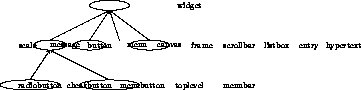
The scale class
The scale widget may be used to obtain numerical input from the user.
interface scale : widget {
scale(char* p, char* options = "");
scale(widget* w, char* p, char* options = "");
void text(char* s); // text to display
void from(int n); // begin value
void to(int n); // end value
int get(); // gets the value
void set(int v); // sets the value
protected:
install(binding*, char* args);
};
The message class
The message widget may be used to display a message on the screen.
interface message : widget {
message(char* p, char* options = "" );
message(widget* w, char* p, char* options = "" );
void text(char* s); // the text
};
The button class
Buttons come in a number of varieties, such as ordinary (push) buttons, that simply invoke an action, checkbuttons, that toggle between an on and off state, and radiobuttons, that may be used to constrain buttons to allow the selection of only a single alternative. Checkbuttons and radiobuttons are implemented as subclasses of the class button, and will not be further discussed here.
interface button : widget {
button(char* p, char* options = "");
button(widget* w, char* p, char* options = "");
void text(char* s); // text to display
void bitmap(char* s); // to display a bitmap
void state(char *s); // to change the buttons state
void flash();
char* invoke();
protected:
install(binding*,char* args); // default binding
};
The menubutton class
The menubutton is a specialization of the button widget. It allows for attaching a menu that will be displayed when pressing the button.
interface menubutton : button {
menubutton(char* p, char* options = "");
menubutton(widget* w, char* p, char* options = "");
void menu(char* s); // to attach a menu
void menu(class menu* m);
};
The menu class
A menu consists of a number of button-like entries, each associated with an action. A menu entry may also consist of another menu, that pops up whenever the entry is selected.
interface menu : widget {
menu(char* p, char* options = "");
menu(widget* w, char* p, char* options = "");
menu* add(char* s, char* options = "");
menu* entry(char* s, char* args ="", char* options="");
menu* entry(char* s, binding* ac, char* args="", char* opts="");
menu* cascade(char* s, char* m, char* options = "");
menu* cascade(char* s, menu* m, char* options = "");
char* entryconfigure(int i, char* options);
int index(char *s);
int active(); // returns active index
void del(int i); // delete entry with index i
void del(char* s); // delete entry with tag s
char* invoke(int i); // invoke entry with index i
char* invoke(char *s ); // invoke entry with tag s
void post(int x = 500, int y = 500);
void unpost();
protected:
install(binding*, char* args);
};
The canvas class
Apart from the two standard constructors, it offers the functions tag, tags and move that merely repeat the functions offered by the item class, except that move may also be given a tag to identify the items to be moved.
interface canvas : widget {
canvas(char *p, char* options="");
canvas(widget* w, char *p, char* options="");
void tag(int id, char* tag);
char* tags(int id);
void move(int id, int x, int y);
void move(char* id, int x, int y);
item bitmap(int x1, int y1, char* bitmap, char* options="");
item line(int x1, int y1, int x2, int y2, char* options="");
item line(char* linespec, char* options="");
item circle(int x1, int y1, int rad, char* options="");
item oval(int x1, int y1, int x2, int y2, char* options="");
item polygon(char* linespec, char* options="");
item rectangle(int x1, int y1, int x2, int y2, char* options="");
item text(int x1, int y1, char* txt, char* options="");
item window(int x1, int y1, char* win, char* options="");
item window(int x1, int y1, widget* win, char* options="");
item current();
item overlapping(int x, int y);
itemconfigure(int it, char* options);
itemconfigure(char* tag, char* options);
itembind(int it, char* s, binding* a, char* args = "" );
itembind(char* tag, char* s, binding* a, char* args = "" );
void postscript(char* file, char* options="");
protected:
install(binding*, char* args);
};
The frame class
Frame widgets may used to combine widgets. A frame has no functionality or bindings of its own.
interface frame : widget {
frame(char* p, char * options = "");
frame(widget* w, char* p, char * options = "");
};
The scrollbar class
The scrollbar allows the user to scroll through widgets that are only partly displayed.
interface scrollbar : widget {
scrollbar(char* p, char* options = "");
scrollbar(widget* w, char* p, char* options = "");
void orient(char* opts="vertical"); // orientation
xview(widget* w); // widget to scroll
yview(widget* w); // widget to scroll
};
The listbox class
The listbox widget is used to allow the user to select an item from a list of alternatives.
interface listbox : widget {
listbox(char* p, char* options = "");
listbox(widget* w, char* p, char* options = "");
void insert(char* s);
char* get(int d); // entry with index d
void singleselect();
protected:
install(binding*, char* args);
};
The entry class
An entry widget may be used to display text or allow the user to type a short text.
interface entry : widget {
entry(char* p, char* options = "");
entry(widget* w,char* p, char* options = "");
void insert(char* s); // insert text
char* get(); // to get the text
protected:
install(binding*, char* args);
};
The hypertext class
The hypertext widget may be used to display text with embedded Tcl code.
interface hypertext : widget {
hypertext(char* p, char* options = "");
hypertext(widget* w, char* p, char* options = "");
void file(char* f); // to read in hypertext file
};
intro Tcl/Tk programs handler actions to events widgets graphics appendix