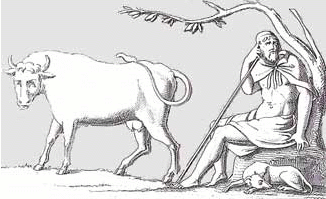Documentation
Quick start
You can follow the instructions bellow to quickly launch an already setup Windows 2000 image. It is assumed that the guest OS is using a network address in 172.20.0.0/24.- Copy file argos-ifup to /etc
- Use the following script to launch your OS image win2k.img.
#!/bin/sh
iface=`sudo tunctl -b -u $USER`
argos -localtime -hda win2k.img -m 512 -win2k -net nic \
-net tap,ifname=$iface -snapshot
sudo tunctl -d $iface
- To avoid getting continuous requests for your password, run visudo and add the following line:
username ALL=(ALL) NOPASSWD: /usr/bin/tunctl
Replace username with your username, and make sure tunctl is in the same location as shown above
Scientific Papers
- Argos: an Emulator for Fingerprinting Zero-Day Attacks [bibtex]
- Eudaemon: Involuntary and On-Demand Emulation Against Zero-Day Exploits [bixtex]
- SweetBait: Zero-Hour Worm Detection and Containment Using Low- and High-Interaction Honeypots [bibtex]
- The Age of Data: pinpointing guilty bytes in polymorphic buffer overflows on heap or stack (Prospector) [bibtex]
Guides, howtos, and FAQs
- Argos user guide
- How to from the Nepenthes project
- How to install a guest operating system to use with Argos
- How to configure the network for an Argos based honeypot
- How to interpret the logs generated by Argos
- Frequently asked questions (F.A.Q.)
- Argos control socket protocol
- How to use the snitch script for additional forensics
Related projects
If you have a link or document that also writes about Argos please email one of the authors, or the developers mailing list.