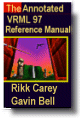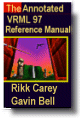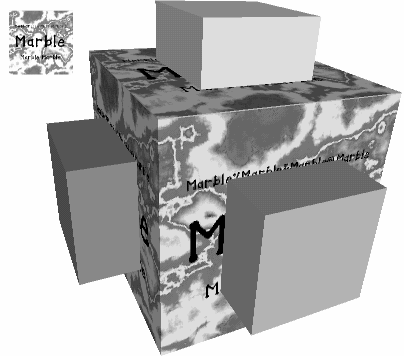Box {
field SFVec3f size 2 2 2 # (0,  )
}
)
}
The Box node specifies a rectangular parallelepiped box centred at
(0, 0, 0) in the local coordinate system and aligned with
the local coordinate axes. By default, the box measures 2 units in each
dimension, from -1 to +1. The Box node's size field specifies
the extents of the box along the X-, Y-, and Z-axes respectively and
each component value must be greater than 0.0. Figure 3-6 illustrates
the Box node.
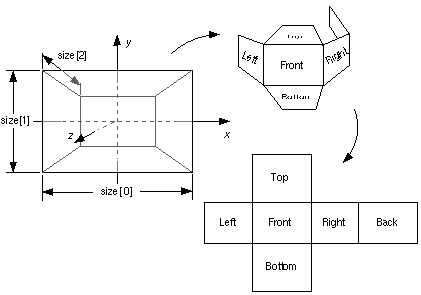
Figure 3-6: Box node
Textures are applied individually to each face of the box. On the
front (+Z), back (-Z), right (+X), and left (-X) faces of the box, when
viewed from the outside with the +Y-axis up, the texture is mapped onto
each face with the same orientation as if the image were displayed normally
in 2D. On the top face of the box (+Y), when viewed from above and looking
down the Y-axis toward the origin with the -Z-axis as the view up direction,
the texture is mapped onto the face with the same orientation as if
the image were displayed normally in 2D. On the bottom face of the box
(-Y), when viewed from below looking up the Y-axis toward the origin
with the +Z-axis as the view up direction, the texture is mapped onto
the face with the same orientation as if the image were displayed normally
in 2D. TextureTransform affects the texture
coordinates of the Box.
The Box node's geometry requires outside faces only. When viewed from
the inside the results are undefined.