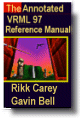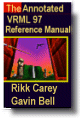Group {
eventIn MFNode addChildren
eventIn MFNode removeChildren
exposedField MFNode children []
field SFVec3f bboxCenter 0 0 0 # (- ,
, )
field SFVec3f bboxSize -1 -1 -1 # (0,
)
field SFVec3f bboxSize -1 -1 -1 # (0, )
# or -1,-1,-1
}
)
# or -1,-1,-1
}
A Group node contains children nodes without introducing a new transformation.
It is equivalent to a Transform node without the transformation fields.
A description of the children, addChildren, and removeChildren
fields and eventIns may be found in "2.6.5
Grouping and children nodes."
The bboxCenter and bboxSize fields specify a bounding
box that encloses the Group node's children. This is a hint that may
be used for optimization purposes. If the specified bounding box is
smaller than the actual bounding box of the children at any time, the
results are undefined. A default bboxSize value, (-1, -1, -1),
implies that the bounding box is not specified and, if needed, is calculated
by the browser. A description of the bboxCenter and bboxSize
fields is contained in "2.6.4 Bounding boxes."